-
Resumen
-
Unified Communication and Collaboration as a Service (UCCaaS) for Government: SLED Edition (State, Local and Education) is Verizon's hosted and managed service based on Cisco's Hosted Collaboration Solution for Government (HCS - G). UCCaaS for Government: SLED Edition delivers business-grade communications and collaboration services from the Cloud, offering the flexibility of a premises-based solution with the simplicity of a hosted solution.
UCCaaS for Government: SLED Edition provides industry-leading collaboration services including voice, video, instant messaging, presence and conferencing from the cloud with built-in U.S. government-level security so that agencies can collaborate securely on their approved devices. UCCaaS for Government: SLED Edition is hosted on the Federal Risk and Authorization Management Program (FedRAMP) platform.
UCCaaS for Government: SLED Edition provides the following Unified Communications and Collaboration (UC&C) services:
- Call control (audio, video)
- Integrated/unified voicemail
- Presence and instant messaging
- Enterprise mobility
- Emergency Call Routing
- Conferencing
UCCaaS for Government: SLED Edition is far more than just cloud-based delivery of communication and collaboration services. UCCaaS for Government: SLED Edition provides key benefits:
- UCCaaS for Government: SLED Edition meets security requirements: Protect data, maintain privacy and satisfy cloud-first mandates via a FedRAMP Moderate platform.
- UCCaaS for Government: SLED Edition integrates with existing services such as Private IP, IP Trunking, conferencing services, Cloud Connected Audio (CCA) and Cisco Meeting Room (CMR). The flexibility built into the UCCaaS for Government: SLED Edition platform permits extendibility into future services, as well.
- UCCaaS for Government: SLED Edition can integrate communications services into Enterprise ERP, CRM, and specialty applications such as SAP, Oracle, Salesforce, and Jive to allow users of those applications to click to call, see presence status and Instant Message, or launch a WebEx directly in those applications, creating seamless communications directly in the application and increasing business agility.
UCCaaS for Government: SLED Edition delivers a simplified approach to deploying, managing, and upgrading collaboration applications and services via a flexible and predictable user-based monthly billing model.
* For more information on leveraged services that will be applicable to 3rd party apps such as Contact Center, Paging and other such applications that will reside outside the FedRAMP authorization boundary, see page 17 of “What is important to consider for CSPs leveraging other services?”:
https://www.fedramp.gov/assets/resources/documents/FedRAMP_Tips_and_Cues.pdf
Unified Communication and Collaboration as a Service (UCCaaS) for Goverment: SLED Edition Welcome Kit
-
Your Verizon team
-
Your UCCaaS for Government: SLED Edition team will help guide you through the full scope of services from contract signature to the implementation of your service. Below are the Verizon representatives that will be primarily working to get your service up and running.
Implementation Team
UCCaaS for Government: SLED Edition Delivery Coordinator
Your UCCaaS for Government: SLED Edition Delivery Coordinator will be your primary point of contact moving forward until the completion of your UCCaaS for Government: SLED Edition Implementation. At the Kick-Off call, technical details will be reviewed, project plans will be discussed and critical team members will be introduced.
Your Delivery Coordinator will coordinate between you and the Verizon teams to:
- Execute UCCaaS for Government: SLED Edition SOW (Statement of Work)/SOR (Statement of Requirements)
- Manage UCCaaS for Government: SLED Edition deliverables
- Customer communications for project planning
- Build the UCCaaS for Government: SLED Edition implementation schedule
- Complete UCCaaS orders
- Data collection coordination
Your Delivery Coordinator will work with you to establish a communication plan throughout the life of the project. Your Delivery Coordinator will help you prepare the following:
- Schedule a kick-off meeting to discuss project scope and review key deliverables.
- Create a Project Team list.
- Create, manage and maintain a weekly project schedule.
- Project schedule will be produced in Microsoft® Project format.
- Create Verizon and customer escalation contact lists.
- Schedule and facilitate a weekly meeting via teleconference to review progress to date, upcoming events and issue resolution.
- Meeting to include members of the project team identified by the Verizon Project Manager and customer’s project lead.
UCCaaS for Government: SLED Edition Engineer
The UCCaaS for Government: SLED Edition Engineer will be responsible for the following:
- Designing and delivering your UCCaaS for Government: SLED Edition solution
- Technical project lead
- Creating a Low Level Design
- For the Low Level Design, Verizon’s UCCaaS for Government: SLED Edition Engineer will work with you to create a “blueprint of your UCCaaS for Government: SLED Edition.” The Low Level Design phase takes approximately 30 days.
- Your approval of the low level design is required.
- Configure apps and users, as described later in this document
- System testing
- Provide Day 1 support
Other Verizon Support Functions
If applicable, there may be other support involved with your UCCaaS for Government: SLED Edition implementation. The following represent other support functions, as applicable:
- CPE PM - Manage CPE site surveys, ordering, shipping, CPE installation and onsite Day 1 support, as defined in a SOW.
- Verizon Field Services or TPV - On-premises site surveys, on-premises data collection, phone placement, on-site cut support, training as defined in a SOW.
- MPLS OM/PM - Manage MPLS orders/activations to meet UCCaaS for Government: SLED Edition implementation schedule.
- Order Manager - Your Order Manager will communicate as needed in the form of periodic emails and/or follow up calls to provide status on key information regarding the implementation and activation of your UCCaaS for Government: SLED Edition. The Order Manager will work all aspects of the order directly with you and will gather any additional information needed. The Order Manager will be in full communication with each other to help move your order to provisioning. Although your UCCaaS for Government: SLED Edition Delivery Coordinator is your primary contact for your UCCaaS for Government: SLED Edition implementation, you may contact your Order Manager via email or phone at any time.
- VoIP OM/ PM - Manage VoIP orders/activations to meet UCCaaS for Government: SLED Edition implementation schedule.
- Cross-Tower PM - Manages delivery of all the UC components, particularly where the overall solution extends into UC components beyond UCCaaS for Government: SLED Edition, as defined in a SOW.
Post Install/Lifecycle Team
Customer Success Specialist
- Provides resources for you to facilitate your employee end-user product education and consulting on end-user training collateral, as well as end-user awareness campaigns post-sale.
- Overall Training and Ongoing Adoption Strategy.
- Monthly Usage Analysis Reviews (health check)
- Ongoing Adoption Strategy to increase awareness, training, and analytics
- Validation of end-user experience and productivity gains.
- Provides consulting to help you achieve your business priorities, reduce pain points and drive toward solutions.
Collaboration Consultant/Account Team
- Support customer relations, submit associated Verizon orders, provide contract management and technical sales related tasks.
UCCaaS for Government: SLED Edition Service Desk
- Provide Day 2 support (service/change (ie: MACD) and fault management).
- The administrators for your UCCaaS for Government: SLED Edition installation can receive Level 2 and Level 3 support from the Verizon Repair Service Desk, and Network Operations Center (NOC) in the following ways:
- Web-based tools
- Customer service centers
- Expert support centers
- Project engineers
-
The Managed Service Implementation Manager (MSIM) is your primary contact regarding your Virtual Network Services deployment. The Managed Service Implementation Manager (MSIM) is responsible for the overall implementation and serves as your single point of contact throughout the course of the project. Your Managed Service Implementation Manager (MSIM) will arrange a Customer Kickoff Call/Order Verification Call to review and approve the Engineering Design Document and begin the implementation process.
Below is a list of activities to be performed by the Managed Service Implementation Manager (MSIM):
- Schedule and run the Customer Kickoff Call/Order Verification Call.
- Perform overall project management services for the timely delivery and successful activation of the network with Verizon.
- Act as the ultimate point of escalation for the project team.
- Drive on-time delivery of the project and will pursue/escalate any unmet milestone deadlines.
- Host conference calls among all relevant parties.
- Develop the project plan jointly with you, the Verizon Account Team, and other support groups.
- Secure and matrix-manage all the resources necessary for project execution.
- Coordinate resource scheduling with Design and Implementation Engineers.
- Lead the development of processes and procedures required for network implementation.
- Oversee the completion of all steps in the defined process.
- Publish open action items and status reports.
- Establish reporting procedures with you and Verizon.
- Maintain the order tracking with milestone details for circuit/CPE Orders.
- Interface with Verizon organizations to collect status information.
- Act as the point of contact for any order-related issues.
- Confirm overall project delivery is compliant with the contract
- Conduct project closeout meeting. Transitions any remaining non-project issues for follow up.
- Provide re-engagement and, if applicable, change management instructions to you and the Verizon Account Team.
Note: E-mail communication sent by your assigned Managed Service Implementation Manager (MSIM) will contain their contact information along with escalation contact information in the signature section of the email.
-
Your Order Manager will communicate as needed in the form of periodic emails and/or follow up calls to provide status on key information regarding the implementation and activation of your Virtual Network Services. The Order Manager will work all aspects of the order directly with you and will gather any additional information needed. The Order Manager and Managed Service Implementation Manager (MSIM) will be in full communication with each other as your order progresses through completion.
-
Your Design Engineer is responsible for the physical and logical design and development of your network.
Below is a list of activities to be performed by the Design Engineer:
- Create your organization’s custom Engineering Design Document.
- Work with you to help develop an application Test Procedural Document (if applicable).
- Review & verifies your hardware and software configurations.
- Review redundancy, availability requirements, and security requirements.
- Make revisions to Engineering Design Document, as required.
- Review IP addressing scheme & request IP Addressing allocation for secondary addressing for network management.
- If required, implement the necessary controllers, either on premises or in the Verizon data center.
- Responsible for Proof of Concept Implementation (typically the hub and a few remotes), including testing of VNF functionality.
- Verify visibility to your network for network management (i.e., management PVCs) once the link has been provisioned.
- After a successful Proof of Concept implementation, will provide the activation/technical requirements template and transition the project to the Implementation Engineer.
-
The role of your Implementation Engineer is to act as the technical point of contact during any required device installations while providing virtual support on all managed equipment or circuits, taking over the network implementation from the Design Engineer after the first few sites are implemented.
Below is a list of activities to be performed by the Implementation Engineer:
- Communicate with you as necessary for required technical information.
- Confirm out-of-band modem and Layer 1, 2, and 3 connectivity for the hardware and access.
- Validate all necessary WAN circuits are passing IP traffic as designed.
- Build logical configurations for connectivity to your network.
- Act as your technical point of contact during device activation.
- Test devices to verify they meet standards for security and compatibility with your existing network devices.
- Testing of VNS policies as necessary.
-
If the project has a security feature (VNF), your Network Security Engineer (NSE) is responsible for the logical design and implementation of your Security VNF.
Below is a list of activities to be performed by the NSE:
- Review redundancy, availability requirements, and security requirements.
- Make revisions to Engineering Design Document, as required.
- Provide activation/technical requirements template for applicable Security Services.
- If required, implement the necessary element managers, either on premises or in the Verizon data center.
- Work with you to apply your Initial Security policy configuration.
- Provide support for external server integration when required for Next Generation services.
- Confirm visibility to your Security VNFs for network management.
- Communicate with you as necessary for required technical information.
- Act as your technical point of contact during device activation.
- Test devices to verify they meet standards for security and compatibility with your existing network devices.
- Assist in testing of initial Security policies as necessary.
-
Upon successfully completing the requirements of your Virtual Network Services, your network services will be handed off to the Verizon Network Operations Center (NOC). The NOC will be responsible for incident and change management activities after your solution is accepted under management.
Within the NOC, your organization will have a Project Engineer assigned. Below is a list of activities to be performed by the Project Engineer:
- Verifies that the order meets the criteria for the NOC to manage the service
- Point-of-Contact for non-real-time-service issues
- Point-of-Contact for your TACACS account requests and password resets
- Point-of-Contact for your WAN Analysis account registration and password resets
- Sets up your Netflow Customer Product Administrator (NCPA) on the WAN Analysis Portal
- Maintains the Enterprise Service Portal (ESP), the MNS Database of Record
- Point-of-Contact for Customer contact notification and device inventory audit reports via ESP
For more details, click on the Network Operations Center in the left navigation of this welcome kit.
-

-
Steps for a Successful Delivery of your UCCaaS for Government: SLED Edition Service
To successfully deliver your UCCaaS for Government: SLED Edition, there are some activities that must be completed by both Verizon and you. Our goal is to keep you informed and aware of all the steps.
Verizon Steps
Verizon will take the following actions to provide a smooth implementation of your UCCaaS for Government: SLED Edition:
-
- Assign UCCaaS for Government: SLED Edition Delivery Coordinator to be your primary point of contact moving forward until the completion of your UCCaaS for Government: SLED Edition Implementation.
- Schedule a kickoff meeting to discuss project scope and review key deliverables.
- Create a Project Team list.
- Create, manage and maintain weekly project schedule.
- Project schedule will be produced in Microsoft® Project format.
- Create Verizon and customer escalation contact lists.
- Schedule and facilitate a weekly meeting to review progress to date, upcoming events and issue resolution.
- Coordinate with customer on tracking of orders for MPLS, VoIP, CPE and UCCaaS for Government: SLED Edition (as required).
- Initiate your data gathering of network, phone, and internet information required for UCCaaS for Government: SLED Edition.
- Coordinate project design reviews in preparation for low-level design.
- Coordinate customer’s gathering and verification of end-user/station details.
- Coordinate Verizon-procured customer premises hardware shipment, phone registration and delivery (if required).
- Coordinate test and activation plans and Day 1 activities up to hand over to Day 2.
Customer Steps
The following steps on your part will also lead to a successful and timely delivery of your UCCaaS for Government: SLED Edition service:
- Assign a primary point of contact (POC) within your organization to complete data gathering and station review forms.
- Primary POC should be reasonably knowledgeable about telephony.
- If adding many sites (especially small sites), primary POC will likely need POC at each location to discuss timing and the project plan, and to help with station reviews.
- Verizon will provide templates and assist with questions remotely.
- If you need a resource to complete station reviews, this will be a separate engagement.
- Prepare for Cisco Expressway for Mobility Services (if applicable)
- Cisco Expressway is an advanced collaboration gateway that provides session-based access for remote workers, without the need for a separate VPN client. Please see the “Pre-Implementation Checklist” for an overview of Expressway requirements.
- Review your device choices with your Verizon Account Team to confirm your devices are compatible with both the UCCaaS for Government: SLED Edition environment and packages purchased.
- Ensure your VoIP and/or Private IP services are activated.
- Delays in completing VoIP (delays in porting/CSRs for VoIP) and Private IP (delays in IP addressing) may delay UCCaaS for Government: SLED Edition implementation.
Kickoff Call
The Customer Kickoff Call is the first gathering set up by your UCCaaS for Government: SLED Edition Delivery Coordinator after your UCCaaS for Government: SLED Edition contract has been signed. The call would consist of:
- Verizon UCCaaS for Government: SLED Edition Project team introductions (UCCaaS for Government: SLED Edition Delivery Coordinator, UCCaaS for Government: SLED Edition Engineer, and other team members as applicable.)
- If there are other Verizon teams involved as part of the UCCaaS for Government: SLED Edition project team (CPE PM, VOIP PM, MPLS PM, etc), they would be included. However, not all solutions have these team members.
- Customer project team introduction.
- Review scope/solution as defined in the Statement of Work (SOW)/Statement of Requirements (SOR).
- Explain high-level project lifecycle.
- Review Verizon and Customer deliverables.
- Discuss Change Management process (changes to SOR/SOW).
- Discuss next steps (communication plans, pick dates for weekly status calls, etc).
Note: Your Delivery Coordinator will be your primary point of contact moving forward until the completion of your UCCaaS for Government: SLED Edition.
It is your responsibility to have a local contact to be present on the due dates provided to avoid re-scheduling and potential service downtime.
The Delivery Coordinator will participate in the Customer Kickoff Call(s) and will host additional UCCaaS for Government: SLED Edition calls to collect and verify technical details to complete the UCCaaS for Government: SLED Edition implementation.
Based on the final UCCaaS for Government: SLED Edition order tasks will be systematically created and assigned for remaining implementation work.
Note: In addition to the Customer Kickoff Call, you may be invited to other product order verification calls (i.e. Access, Private IP, Internet Dedicated Service, Voice over IP (VoIP), and Customer Premises Equipment (CPE) etc... Those respective order teams will reach out to you, if needed.
Pre-Implementation Checklist
Be prepared for a successful implementation by doing the following:
✔ Understand your business requirements and how end users will interact with your systems.
✔ Review the SOR to ensure all the LAN, IP addressing and other customer requirements are complete.
✔ To avoid delays, have a phone vendor or someone familiar with your phone system review and complete the Station Reviews for each end user.
Note: If you need assistance Verizon can offer this service as an additional engagement.
✔ Provide three /24 subnets.
✔ Provide Site list.
✔ Provide capacity detail – final growth expectations with timelines.
✔ Be prepared to open firewalls.
✔ Provide Lightweight Directory Access Protocol (LDAP) server Internet Protocol (IP) address(es).
✔ Identify Virtual Private Network (VPN) for use with UCCaaS for Government: SLED Edition, if applicable.
✔ Be sure to stay on top of VoIP and PIP deployments.
✔ Your account team will provide information regarding these deployments and your responsibilities.
✔ Delays in completing VoIP and PIP can delay UCCaaS for Government: SLED Edition implementation.
✔ Delays in porting/CSRs for VoIP.
✔ Delays in IP addressing.
Prepare to Order Cisco Expressway for Mobility Services, if applicable. Cisco Expressway is an advanced collaboration gateway that provides session-based access for remote workers, without the need for a separate VPN client. Verizon will need the following information:
- All necessary DNS and security policy information for federations
- Fully Qualified Domain Name (FQDN) for UCCaaS server names
- DNS server IP addresses for UCCaaS servers
- Approximately 15-20 CA-signed certificates (Verizon will provide a Customer Service Representative for this task)
Note: There are strict requirements for use of certificates on UCCaaS for Government: SLED Edition. Please work closely with your UCCaaS for Government: SLED Edition Engineer to ensure are requirements are able to be met.
- You will own the configuration of DNS SRV:
- Local internal
- Local DNS A records
- Public DNS A records
- Public SRV records
- Workstation certificates
- Must purchase CMR add-on for WebEx if integrating with WebEx
Note: Not all devices work on Expressway. Please ask your Verizon Account Team for further details on supported devices.
Provisioning
Once the UCCaaS for Government: SLED Edition order is submitted, the provisioning of your service will occur. The activation process may vary depending on the scope of your UCCaaS for Government: SLED Edition.
Below is a list of the UCCaaS for Government: SLED Edition functions Verizon will provision for you, if applicable.
- Configuration of Call Control and/or Voice Mail and/or Presence/IM
- Configuration of Voice on premise ISR Gateway(s)
- Configuration of Single Number Reach (SNR)
- Integration with customer LDAP / Active Directory including SSO (single sign on)
- Configuration of Federally compliant Cisco IP phones
- Configuration of one Music on Hold (MoH) per site
- Configuration of one Auto Attendant per site
- Configuration of one Hunt Group per site
- Configuration of Native Emergency Call Routing
- Configuration of SIP Trunking via Verizon Data Centers
- Configuration of Extension Mobility Profiles (not to include Cross Cluster)
- Configuration of Federally Compliant Soft Client (Jabber)
- Configuration of fax devices
- Configuration of Expressway
- Configuration of encrypted voice services (SRTP for on network communications)
- Configuration of WebEx for appropriate packages
Note: Verizon must be provided remote access to these devices
For an in depth overview of all aspects of the services provided during the installation, please ask your account team for a copy of the Statement of Requirements (SOR).
For details on the above as described in the Service Attachment, please click on the following URL: http://www.verizonenterprise.com/external/service_guide/reg/cp_uccaas_plus_toc.htm
-

-
The UCCaaS for Government: SLED Edition Delivery Coordinator will create a customer specific project plan identifying the tasks required to deliver the UCCaaS for Government: SLED Edition solution. The chart below gives an example of high level tasks and estimated time frames to deliver the core and stand up the first physical location.
Note: Actual implementation times may vary from the example shown below.
-
Estimated UCCaaS for Government: SLED Edition Implementation Timeline
Week 1
Week 2 - 4
Week 5 – 8
Week 9 – 10
Gather resources
Schedule planning
Configurar aplicaciones
UCCaaS for Government: SLED Edition System/Platform Operational Readiness Testing (ORT)
Schedule Kickoff call
Low-level design discussions/creation
Data collection workbook due two weeks prior to cutover
Administrator training, if purchased
MPLS ordered
Customer reviews and signs off on low-level design
User/phone configurations finalized
UCCaaS for Government: SLED Edition activation (first site)
VoIP ordered
UCCaaS for Government: SLED Edition core configurations completed
VoIP activation
Site acceptance testing
CPE ordered
Data collection begins (Site level detail - User by user inventory of phone numbers, MAC address, package etc…)
MPLS activation
8 hours remote Day 1 support
Begin initial data gathering
Transition service to Day 2 support
There may be additional recurring tasks required for any additional sites with your UCCaaS for Government: SLED Edition. These tasks may have an additional cost if outsourced to Verizon:
- Data collection, including station reviews (additional cost)
- MPLS activation
- VoIP activation
- Porting
- Phone placement (additional cost)
- Configuring devices which cannot utilize auto-registration (additional cost)
- User acceptance testing, including onsite emergency calling, per site (additional cost)
- End user and Administrator training (additional cost)
- UCCaaS for Government: SLED Edition customized activation tasks (additional cost)
- Day 1 support (additional cost other than the included 8 hours remote support)
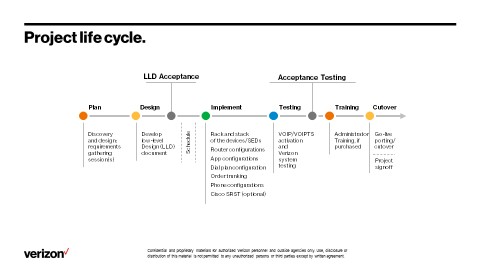
The graphic above outlines each phase of the UCCaaS Project lifecycle.
Be prepared with your station reviews for the fastest implementation experience. A station review includes site level detail such as: user by user inventory of phone numbers, MAC address, package etc. You should assign a point of contact (POC) to complete data gathering and station review forms.
- Primary POC should be reasonably knowledgeable about telephony.
- If adding many sites (especially small sites), primary POC will likely need POC at each location to discuss timing and the project plan, and to help with station reviews.
- Verizon will provide templates and assist with questions remotely.
- If you need a resource to complete station reviews, this will be a separate engagement.
Be advised that when configuring the Call Manager we will work with you to configure the dial plan. However, certain elements of the call manager cannot be changed. Intra-enterprise partitioning of the call manager cannot be supported. However, intra-enterprise partitioning can be supported by use of the administrative portal. Additionally, the dial plan is an enterprise wide function and enterprise wide features such as the following cannot be changed:
- Number of digits of extensions
- 911 and emergency calling
- Route and translation patterns
Administrators can change users and devices, and within devices can change descriptions. Features such as the following can be changed:
- Certain Voicemail elements (see the service description for specifics)
- Can change and add lines
- Can change line number
- Can add speed dials
- Can change busy lamp fields
- Can change line text labels
- Can change Caller ID
Customer Provided Device Requirements
Verizon suggests reviewing your device choices with your Verizon Account Team to confirm devices are compatible with both the HCS-G environment and packages purchased.
- For devices that do not support extension mobility, you will be responsible for providing the device information necessary to configure the endpoint, such as the MAC address.
If applicable, please be aware that not all devices will work on Expressway.
Preparing for the Cutover
- You are responsible for the physical placement and connectivity of the phones to the network. For phones that do not support extension mobility, you will be responsible for providing the device information necessary to configure the endpoint, such as the MAC address.
- Freezing data
- A two-week data freeze will go into effect once the completed data collection workbook is received from you.
- No changes to user configurations or adds/deletes can be performed during implementation. Changes will be made during Day 2 as service/changes (ie: MACDs).
Operational Readiness Testing (ORT)
Upon completion of the system implementation, Verizon will conduct system testing as agreed upon in the Design Phase. This system testing is known as Operation Readiness Testing. To support this testing Verizon will create a test plan to validate that the functionality and technical requirements of the UC solution matches what was identified in the Low Level Design which you signed off on as part of the project execution. ORT will confirm readiness for migration into the production environment.
To support ORT your responsibilities include:
- Selection of site
- Feature testing as defined by Operational Readiness Test (ORT) plan. You must be prepared to make calls as part of the test plan execution. This requirement can be fulfilled by employee resources or purchased via an additional engagement.
Issues uncovered during system testing directly related to Verizon’s responsibilities will be resolved, and then re-tested. Any additional issues discovered during system testing that are related to your responsibilities will be documented and turned over to you for resolution.
Activation Date and Site Acceptance Testing / User Acceptance Testing (UAT)
Verizon will notify you when UCCaaS is ready for your use. The readiness for use date is known as the “Activation Date”. There will be an Activation Date at each site.
You will have one business day after the Activation Date to test UCCaaS at your site. This user acceptance testing is a critical step before final hand-over. Depending on the test, Verizon may be able to perform the testing remotely and will assist where possible. However, some tests require resources on site to perform testing. This requirement can be fulfilled by your employee resources or purchased via an additional engagement.
Verizon will provide 8 hours (“Day 1”) of remote support to you the next business day after the Activation Date to help you assess and remedy your reported service issues, if any.
- Testing includes standard tests and tests customized to your features.
- The goal is configuration testing of 10% of all phones.
- Typically, some tests can be performed immediately after Activation and some tests can be performed during the Day 1 period, when Verizon provides 8 hours of remote support.
- Verizon can perform some test functions remotely, if remote access to devices is made available and if the test plan supports remote testing.
- Verizon will work with on-site personnel to complete testing. You will receive a copy of the test plan and you must perform testing with remote assistance from Verizon.
- Verizon provided on-site testing is only available if on-site field services have been purchased. These services may be purchased via a Statement of Work (SOW).
- If no field services have been purchased, you must coordinate with remote Verizon resources to perform final testing per site, including emergency calling testing.
- You must emergency call test both native and ported numbers to ensure employee safety.
- You must emergency call test both native and ported numbers to ensure employee safety.
- Verizon provided on-site testing is only available if on-site field services have been purchased. These services may be purchased via a Statement of Work (SOW).
- The goal is configuration testing of 10% of all phones.
- All subsequent sites will follow an agreed-upon test plan prior to activation, focusing on the specific users and functionalities of each location.
- If issues are found, depending on the issue, Verizon will either resolve or refer to an alternate resource (such as recommend additional training, refer questions to account team, etc.).
- When all issues that affect overall service availability are resolved, you are ready to transition to lifecycle support.
At the completion of Day 1, the services shall be deemed accepted by you, and billing shall commence, unless you notify Verizon of any known critical issues with the overall service prior to the completion of Day 1. Individual user issues that do not affect the overall service availability will not be considered critical.
Continue To Launch More Sites
Did you know that formalizing your rollout of UCCaaS for Government: SLED Edition is one of the best ways to drive better business outcomes?
Start with outcome planning – what are the goals you need to achieve a successful rollout with additional sites?
- Find an executive sponsor within your organization to drive adoption and use.
- Maintain a project plan for activations.
- Find a pilot group within your organization and support them through the following:
- Training
- Validating they have the support information they require
- Follow up with survey and review after pilot is complete.
- Review the survey, metrics and feedback.
- Make project plan adjustments/tweaks.
- Evaluate against desired business outcomes.
- Launch and expand to Phase 2 with more end users.
Preparing for Lifecycle: Day 1 and Day 2
Day 1
Day 1 ends when performance-impacting issues are resolved (per your contract). Following completion of the implementation phase, the service becomes operational and transitions to Day 2 managed support for the ongoing service.
Day 2
Day 2 verifies that our customers continue to achieve exceptional value with Verizon as their UC&C partner.
-
Changes to your service
-
Customer Portals
You will be given access to a critical portal to help manage your environment in Day 2. You can also choose to have access to the Administrative Portal CUCM (Cisco Unified Communications Manager).
Manage Your Account with Verizon Enterprise Center (VEC)
Verizon Enterprise Center gives you access to critical information and resources on demand from virtually anywhere, at any time. The comprehensive management tool can help you make the solutions you use work more efficiently, save time, and control costs. Also, you can carry this powerful tool with you through your mobile device or tablet. In addition to the network management tools, Verizon Enterprise Center gives you the ability to:
- Get status, 24x7, from virtually anywhere in the world.
- Save time by viewing and resolving billing, repair and service/change questions online.
- Create, view, and update repair tickets without the need to make a phone call.
- Create, view, and update service/change tickets without the need to make a phone call.
Registration is easy. Click here for detailed instructions. Or view the Verizon Enterprise Center Registration Tutorial. You will be provided with access to online billing, repairs and ordering capabilities.
For additional help or to obtain entitlements for usage of Verizon Enterprise Center tools, you can call Verizon Enterprise Center Support at 1-800-569-8799.
Using Your Service Instance ID (SIID)
In Verizon Enterprise Center you can enter the Service Instance ID (SIID) to open a repair ticket or a Service/Change (ie: MACD). A SIID is a site location identifier specific to UCCaaS for Government: SLED Edition provided to you by your Customer Success Specialist. You should have one SIID per installed UCCaaS location. It is important to use the correct SIID that applies to the location for which you are opening a ticket. Using the correct SIID will aid in routing and tracking your tickets.
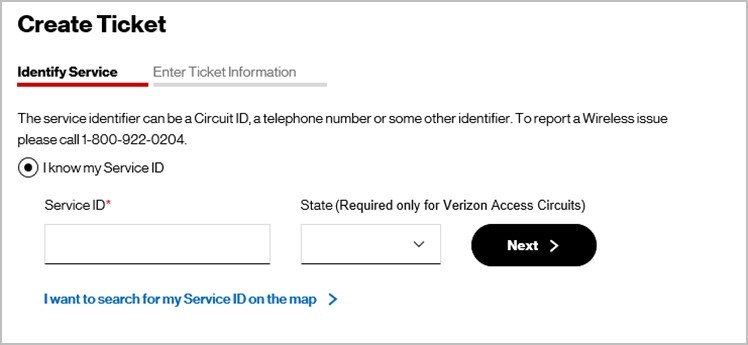
Opening Repair and Service/Change Tickets
You can create, view, update, and escalate tickets in Verizon Enterprise Center.
With its direct link to Verizon back-end systems, Verizon Enterprise Center makes it easy to track and manage your repair tickets. Other functionality includes:
- Manage the ticketing process without calling customer service.
- Get emails or pages when certain ticket conditions occur by setting up notification rules.
- Receive standardized updates quickly without ever logging in by using “Quick Tasks” (Repair tickets only)
Once a ticket is received, the UCCaaS Service Desk owns the ticket. The Service Desk will be the point of contact for updates on tickets or to request escalations.
Checking the Status of Your Ticket (Repair tickets only)
There may be instances that you need to check on the status of your ticket within Verizon Enterprise Center. The information below outlines ways to check the status.
Quick Tasks – Once a ticket is created, you can also use Quick Tasks through Verizon Enterprise Center for status updates and much more throughout the incident process. Access the Quick Tasks tool by entering the 13 digit Verizon ticket number and the first 3 characters of the customer contact name on the ticket into the “PIN Code” field. For example, Lonnie from the help desk reports an issue to Verizon and opens a ticket. Jim at the site location can use the Quick Tasks tool to check the status using the full ticket number and “LON” as the PIN code.
Automated Notifications – You can elect to receive automated notifications via email from the Verizon repair services ticket. When opening a ticket, an email address will need to be provided and you can choose to receive automated notifications on a number of different ticket events (e.g. status updates, testing results, dispatch information, or ticket resolution). You can also add contacts through Verizon Enterprise Center or Quick Tasks.
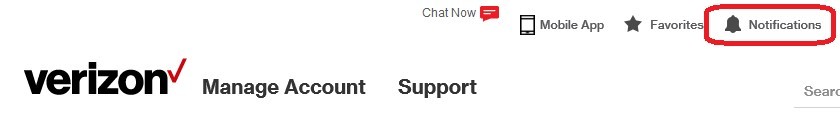
Proactive Monitoring (Repair tickets only)
Most incidents are proactively detected and ticketed by the Verizon management systems. Whether reactively or proactively received the Service Desk will be the main POC for all tickets and ticket resolutions.
Please note: Proactive notifications are only sent for issues within the main applications (call manager, IM/P and voicemail).
You may occasionally encounter issues that aren’t detected by Verizon systems. In those situations, please report the problem using one of the methods listed.
Administrative Portal CUCDM (Cisco Unified Communications Domain Manager)
In conjunction with the standard service, Verizon will provide Customers with access to applications that will allow trained agency administrators and help desk personnel the ability to perform certain activities* in the following categories:
- End User Management
- Application User Administration
- Administración de teléfono
Please be advised that administrative level partitioning is not available in CUCM, even as a professional services engagement.
*Note: In order to help ensure the integrity of the platform, certain capabilities (such as role / platform administration, dial plan administration, among others) will be restricted to the Verizon operations team and will not be available to Customer personnel.
Additional Note: Training for use of CUCM is not included in standard services and limited training is available at an additional cost. Use of CUCM should be restricted to those users with an existing knowledge of CUCM as the training provided by Verizon will only be an overview of existing functions.
Self-Administration capabilities include, but are not limited to, those listed below:
- Add, Remove, Update, Change an IP Phone or Soft Phone
- Add, Remove, Update, Change an IP Phone or Soft Phone Functional Configuration
- Add, Remove, Change Lines
- Add, Remove, Change a User Functional Configuration, Directory Listing, Call Capabilities
- Add, Remove, Change SNR Settings For A User
- Add, Remove Members To a Line/Hunt Group
- Add, Remove, Change Line/Hunt Groups
- Add, Remove, Change VG Devices/Ports
- Add, Remove, Change Call Pickup Group
- Add, Remove, Change Call Pickup Group Member
- Add, Remove, Change Extension Mobility Set Up/Login Features
- Add, Remove, Change Voice Mail Box
- Add, Remove, Change Voice Mail Box Functional Configuration
- Voicemail PIN Reset
- Add Presence User
- Add Presence User Functional Configuration
- Add, Remove FAC/CMC Codes
- Add, Remove, Change Call Handler Configurations
- Add, Remove, Change Call Park, Meet Me
- Add, Remove, Change Directed Call Park
- Add, Change Phone Button Configuration
- Add, Remove, Change Users From Intercom Function Groups
- Add, Remove, Change Intercom Function Groups
- Add, Remove, Change CTI Route Point Configurations
BCE (Business Customer Exemption) /CPNI (Customer Proprietary Network Information) must be in place before credentials to maintain security and privacy will be handed over.
- BCE is the form that allows you, the customer, to authorize employees to receive user name and passwords.
- Employee of record on the BCE must state who may receive CUCM credentials.
- If the employee of record leaves, new BCE must be in place and request access before Verizon can release CUCM admin accounts.
CUCM is only accessible on a private network; it cannot be accessed over the public internet.
- Verizon will use your private addressing space to enable CUCM access.
Note: Ask your Verizon Account Team for further details on CUCM.
Keeping Your Contacts Up To Date
It is important to keep your contacts up to date for notification about the following important events:
Service/Change (ie: MACD) Ticket and Repairs Tickets:
- Entered via the Verizon Enterprise Center for a user who has been entitled to see the UCCaaS for Government: SLED Edition service in the Verizon Enterprise Center.
- The Verizon Enterprise Center maintains the user’s contact details.
- If a user needs to be changed, please work with your account team to set up a new user in the Verizon Enterprise Center
- Please note that tickets called in will use the contact detail of the caller, which will not automatically be saved.
Site and Data Center Outage and Maintenance Announcements:
- Please ensure that your account team has all the correct contacts for maintenance announcements.
- If this contact leaves, please work with your account team to update your site contact so we can keep you informed of events.
-
Software Updates and Ongoing Maintenance
-
You are responsible for ensuring that all systems and equipment are at the minimum revision levels that we have certified for use with Verizon’s VoIP service.
Monitoring and Management
Verizon uses world-class Unified Communications application management platforms to provide both reactive and proactive application monitoring, trouble alerting, trouble identification, trouble resolution and remediation.
The following is monitored with a default polling rate of 30 sec:
- VM health (CPU, Memory, Disk, etc)
- UC Application health (critical service crash, DB health, device registration drop threshold, media resource exhaustion, route (SIP trunk) exhaustion, license exhaustion, etc)
If a critical event is discovered (ex: High CPU, critical service crash, memory exhaustion, VM down, etc…) an alert is automatically generated. Alarms go to the service monitoring tool which automatically creates proactive service tickets. The proactive service tickets get assigned to support engineers on duty for a resolution.
Proactive notifications are only sent for issues within the main applications (call manager, IM/P and voicemail).
Patch Management
Verizon maintains overall responsibility for patching. The customer will receive security patches and bug fixes via regular periodically scheduled release management, within versions that are available and certified for use in HCS deployments. Patches will stay within current versions of certified HCS releases as a general practice to ensure that only the most secure software available for the solution is being utilized. Emergency patching will be applied as necessary. You may request a specific patch application, if required, due to a specific functionality issue in your environment and it will be considered, but not guaranteed, for use.
There are defined operational procedures in place, and Cisco’s publically stated vulnerability policies are here:
https://tools.cisco.com/security/center/resources/security_vulnerability_policy.html
Certificate Management
UCCaaS certificates were installed during the installation process with your cooperation. To ensure your certificates continue to function properly we will periodically need your organization’s assistance to renew them. Certificates typically expire in one, two or three year intervals.
Certificates are used to validate the identity of your organization and are used to insure secure communication between devices at your location(s). Since certificates require use of your domain, Verizon is unable to purchase these certificates on your behalf.
We will provide multiple CSRs (Certificate Signing Requests) to you whereupon you should have the certificates signed using your normal processes. Certificate signings are usually handled by the Security or IT teams within your organization. We need you to provide the email address of a contact within your organization that will be responsible for this process and we will provide these CSRs directly to this contact. You will need to pass the signed certificates back to us so we can install them within your UCCaaS environment.
Please note, some certificates, for example certificates used with single sign on, are not exclusively used with UCCaaS or managed by Verizon. Therefore additional customer internal steps may be required to manage these certificates.
Preguntas frecuentes
1. Why do I need a certificate? A certificate validates the authenticity of the servers used within the UCCaaS service architecture, insuring secure communications between devices and endpoints. Third party certificates are required for activities using encryption such as Expressway since this is further proof of the integrity of the product.
2. What happens if I don’t have the certificates signed? If the certificate is allowed to expire, the end-user will receive a warning that their connection is not secure or is not trusted each time they log in to Jabber. While the warning message can be bypassed, this end-user experience is likely to be considered annoying and distracting by most organizations.
3. What do I need to do? Please provide the email address of a contact within your organization that will be responsible for the signing of certificates and we will provide the necessary CSRs directly to that contact. The certificates should be signed using your usual processes and then passed back to us after signing. The signing is usually handled by an IT or security technical team within your organization.
4. What will be the end-user experience when the certificates are updated in the data center?
a. End-user devices will reboot.
b. If PCs are daisy chained to the phones they will experience a very brief interruption in service but, PCs should not reboot.
c. Please note, the certificate is applied at the cluster level, so we can’t schedule how/when individual phones will reboot. However, the application of the new certificate will be coordinated with your organization to insure it is done at a time that works best for you.
d. Users who are using Jabber will have to log back in after the certificate is applied, and they will be prompted to accept the new certificate.
Please note, phones which do not have the security necessary to support a certificate would be excluded from this process. These phones will often be end of support as well.
Actualizaciones
Verizon will perform up to one major software upgrade of the UCCaaS for Government: SLED Edition application and features per year, if available and as specified in the upgrade SOR. Such software upgrades will be communicated to, and wherever possible, coordinated with Customer. UCCaaS for Government: SLED Edition applications and features versions must be kept to within 2 versions of the most current version supported by the UCCaaS for Government: SLED Edition datacenter (example: If UCCaaS for Government: SLED Edition platform is at 11.x, Customer version cannot be less than 9.x). It is the customer’s responsibility to ensure that Customer maintained applications, devices, hardware and CPE are compatible with the most current version supported by the UCCaaS for Government: SLED Edition datacenter. If Customer does not maintain the software upgrade of the UCCaaS for Government: SLED Edition application and features, Verizon may terminate Customer’s Services for cause, upon written notice to Customer.
Please note that Verizon prefers to upgrade at the X.5 version of software, to allow time for early bugs and concerns to be removed. Additionally, we test releases on internal versions of the platform prior to customer release.
Please see the “UCCaaS for Government: SLED Edition Upgrade Experience” deck for a complete overview of the upgrade process and your responsibilities. A simple overview of the steps required during an upgrade is as follows:
Cisco UCM implements the concept of active and inactive partitions. When performing an upgrade of CUCM, the upgrade is performed on the inactive partition. CUCM does this by copying the configuration database and applying the new version of the software on the inactive partition. This allows the “upgrade” of the platform to be done anytime, even during business hours. Once the upgrade has completed in the background, all that remains is a reboot of the platform to then begin using the new version of the software. In the interim, there will be the need to impose a change moratorium to ensure that the configuration database doesn’t change from the time the upgrade begins until the time the swap to the newly active partition is performed.
During the reboot of the publisher the customer will experience no service outage, except the inability to make platform changes until the upgrade has fully completed. When the subscriber servers are rebooted, the customer will experience brief, intermittent periods where phones will failover between the active and backup subscribers. For this reason, it is recommended that the swap to the active partition be done outside of regular business hours for the customer.
Ongoing Maintenance Process
We will periodically have to perform maintenance on your service to ensure the best possible experience. The below outlines our process and definitions.
A maintenance event occurs when a change to the UCCaaS platform is necessary to update critical system infrastructure and it supports our ability to continuously provide high-availability service to the entire base. As part of preparation for maintenance events, all work is approved by a collective change board comprised of Network, Data Center, Operations and Product teams.
Verizon has official blackout dates over Thanksgiving weekend as well as an extended black out period over Christmas and New Year’s. During this time we do not perform network changes or maintenance, and any emergency event requires an executive level approver before it can be performed.
Unofficially, we do not perform maintenance over major public holidays, specifically over Memorial Day, Fourth of July and Labor Day. Maintenance over these dates do not require executive approval, but we avoid these dates except for emergencies so as not to disrupt customer networks.
Verizon is not able to accommodate individual customer schedules for maintenance events which impacts multiple customers. Verizon can usually be flexible on the timing for any customer specific only maintenance.
Please note, customers who have just been on boarded may not be notified of scheduled maintenance since the announcements may have preceded the onboarding. While we will work to notify all customers, we cannot guarantee the creation announcements for the one month following onboarding.
Note that HCS-G version upgrades do not follow the below detail, but are rather scheduled individually by a DECCx Delivery Coordinator as part of your project.
The conferencing portion of your service will adhere to the following maintenance schedule:
- Every Friday 7pm to midnight Pacific Time is reserved for maintenance, but maintenance can be performed any night of the week in the event of an emergency.
- Customers are not usually notified of Friday night maintenance events however, account teams can be notified (in order to notify customers) if desired.
The UCCaaS portion of your service will adhere to the following maintenance classifications.
Maintenance activities are assigned a L1, L2 or, L3 classification. The classification impacts your experience.
L1 – Customer Affecting/High Risk Activities
- Maintenance occurs between:
- 9 p.m. ET through 6 a.m. ET, Monday through Friday
- 6 a.m. ET Saturday through 6 a.m. ET Monday, on weekends
- 6 a.m. ET on a federal holiday through 6 a.m. ET on the business day following a federal holiday
- L1 maintenance includes anything which causes an interruption of the following services: calling (Call Manager), voicemail (Unity) and instant messaging and presence (Unity Connection).
- Please note, any event which requires a re-registration of the above services due to an outage/failover is automatically considered an L1.
- We always strive to provide 10 business days advance notice to customers for L1 maintenance events.
- Please note, emergency maintenance events may require less than ten days advance notice to customers
- At times, maintenance events may require exceptions to this standard with regards to the duration of the outage:
- Maintenance events in which the time to complete the work exceeds the standard hours of 12am–6am.
- In case of lengthier maintenance events, we will attempt to complete the event at 11pm – 7am local time of the data center being impacted, but endeavor to never start before 10pm local time of the data center being impacted.
L2 – Minimal Customer Affecting Activities
- Maintenance occurs between:
- 9 p.m. ET through 6 a.m. ET, Monday through Friday
- 6 a.m. ET Saturday through 6 a.m. ET Monday, on weekends
- 6 a.m. ET on a federal holiday through 6 a.m. ET on the business day following a federal holiday
- L2 maintenance includes any outage to non-mission critical services such as: Corporate Directory, Federation, Extension Mobility, etc…
- L2 maintenance events require notification 48 hours in advance to customers
- Please note, phones may re-register due to maintenance of the above services. Since calling, voicemail, instant messaging and presence and attendant console are not failing over, the maintenance is still considered an L2
L3 – Low Risk activities
- Maintenance occurs between:
- 9 p.m. ET through 6 a.m. ET, Monday through Friday
- 6 a.m. ET Saturday through 6 a.m. ET Monday, on weekends
- 6 a.m. ET on a federal holiday through 6 a.m. ET on the business day following a federal holiday
- L3 maintenance has no interruption of customer’s service or traffic
- Scheduled at least 48 hours in advance but Customers are not notified.
Communication for Maintenance Events
Verizon’s standard format may include the following, outline of events. Please reference the Welcome Kit section on “Business Continuity Planning”, which includes expected behavior during failover events.
Maintenance notifications will be sent prior to maintenance events via the MASTARS system and the ETMS ticketing system.
The format of the ETMS notifications will be approximately as described below. When time permits Engineering will also send out ETMS notifications at the start and stop of events, as well as if event has been cancelled.
Verizon Maintenance Notification
Verizon UCCaaS Customer:
This email is to inform you of a maintenance event being done on our UCCaaS network. Below you will find detailed information on the maintenance and any impacts to your environment. If you have additional questions regarding this maintenance, please contact your Verizon Account Team or Service Manager.
Thank you for your business and your partnership.
Verizon Support Team
Maintenance Date/Time (GMT): Dec 28 2021 05:11 GMT - Dec 28 2021 06:11 GMT
Maintenance Location: BELTSVILLE, ID, US
Impact Duration: 1 Hour(s)
Verizon MASTARS Request number: XXXXXXXXX
Verizon ETMS Ticket number: 2018xxxxxxxxxxxxxxxxxx
Maintenance Category
Maintenance Category
Impact
Infrastructure & Network Maintenance
Yes/No
UC&C Applications
Yes/No
Management Applications
Yes/No
Maintenance Impact
Service Impact Area
Without Expressway Impact
With Expressway Impact
Audio & Video Calling services
Yes / No
Yes / No
IM/P services (Jabber)
Yes / No
Yes / No
Buzón de voz
Yes / No
Yes / No
Administrative Portal
Yes / No
Yes / No
Corporate Directory
Yes / No
Yes / No
Extension Mobility (hot desking / hoteling)
Yes / No
Yes / No
Third Party Applications
Yes / No
Yes / No
-
Periodically Verizon will need to take parts of the data centers offline for maintenance purposes, or emergency events may occur which require transferring services to the non-primary data center. Due to the geo redundancy of our systems, your impact for most products and services should be minimal as business continuity is built into the UCCaaS architecture by design.
As described in the Service Description, core service configuration data is replicated across data centers and then backed up in each data center, creating a fully redundant and resilient system, which enables us to offer a 100% Availability SLA.
Business continuity would be enabled whenever a component or multiple components are offline and unable to continue service in one or both data centers. Relevant components are outlined in the below chart.
Comunicación
For planned maintenance, Verizon will announce the maintenance with as much notice as possible using both letters to customers (delivered to account teams) and a formal maintenance notification/ticket in advance of the event.
Maintenance communication will, at a minimum include: duration of event, customer impact and reasons for the event.
For emergency events, fail over may occur automatically. In these instances, notification will occur after the fail over occurs via ticketing. If at all possible, Verizon will attempt to provide advance notice in emergency situations where we determine a system should be failed over.
For emergency events, communication will occur throughout the duration of the event, including expected resolution times.
Invocation
Failover will automatically occur for Cisco Unified Communications Manager, Unity Connection and Unified Presence Server when there is any condition that prevents clients/endpoints from obtaining services from servers in a data center. Examples of such conditions are network outage, critical infrastructure outage, complete power outage, server outage (software crash, high CPU, memory exhaustion), etc.
For maintenance events a graceful shut down will be executed using documented Methods and Procedures.
Please see the two below charts for application behavior when failover is invoked.
Please note: The below situations document behavior when individual items within the data center are unavailable. However, if the connectivity to the data center is interrupted all components would be affected and the circumstances should be understood as if the individual component parts were down.
Resolución
For emergency events, after the event is resolved, a Root Cause Analysis (RCA) will be completed and distributed within 15 business days of the event.
An RCA may include the following details, as appropriate to distribution to customers:
- Problem Analysis
- Operational and Technical Root Cause Analysis
- Recommendations/Corrective Actions
- Continual Service Improvement Opportunities
Application Behavior during Business Continuity Events, without Expressway:
Services & Features
Cluster of Subscribers Out at Either Data Center
Audio and Video Calling services not on Expressway, including users of Telepresence units. This will typically, but not always, include: users of desk phones at a corporate location, and users of the Jabber client on PCs/laptops when logged in to the corporate VPN or at a corporate location.
Phones and voice gateways registered to UCCaaS for Government: SLED Edition through the PIP connection will automatically failover to their backup servers in the other data center. During the failover, phones will automatically re-register to the alternate server either within 5 minutes when not on a call, or at the moment when the call is disconnected. Phones will re-register again on the primary server when services are brought back up in the impacted data center. While the majority of calls will be preserved during this maintenance, it is possible that under certain scenarios: (e.g. calls on hold, invoking a conference bridge or media termination point, etc.) calls may drop.
IM/P services not on Expressway, including users of Telepresence units. This will typically, but not always, include: users of desk phones at a corporate location, and users of the Jabber client on PCs/laptops when logged in to the corporate VPN or at a corporate location.
IM/P will not automatically failover. Users must log out and then log back in to obtain service from the redundant data center. When services are available again users should be automatically re-registered to the primary service, or if logged out, will need to log in again.
Voicemail services not on Expressway, including users of Telepresence units. This will typically, but not always, include: users of desk phones at a corporate location, and users of the Jabber client on PCs/laptops when logged in to the corporate VPN or at a corporate location.
Voicemail will fail over to the redundant data center. When services are available again users should be automatically re-registered to the primary server, or if logged out, will need to log in again.
CUCM – Impacted by events which include database updates
No CUCM service will be available during a failover. This means that access to portal for customer configurations will be unavailable.
Corporate Directory
Corporate Directory services will not automatically failover. Users will need to log out and log back in to Jabber to obtain service in the redundant data center. When services are restored users should be automatically re-registered to the primary service, or if logged out, will need to log in again.
Extension Mobility
Extension Mobility services will not automatically failover. Users will need to log out and log back in to Jabber to obtain service in the redundant data center. When services are restored, users should be automatically re-registered to the primary service, or if logged out, will need to log in again.
Third Party Applications
Please note that we cannot predict the end user experience of third party integrations. Any integrations with UCCaaS for Government: SLED Edition from a third party may be unavailable during outages or maintenance periods and should be assumed to be down during this time.
Application Behavior during Business Continuity Events, with Expressway:
Services & Features
Expressway Out
Audio and Video calling services on Expressway. This will typically, but not always, include remote users of Jabber on mobile clients such as smartphones, remote users on PCs/laptops not dialed in to their corporate VPN, and users using Expressway enabled desk phones.
Calling services will not automatically failover. Users will need to log out and log back in to Jabber to obtain service on the redundant Expressway server. When services are restored, users should be automatically re-registered to the primary service, or if logged out, will need to log in again.
Please note, searching the directory via LDAP is not supported on Expressway, even during normal production conditions.
IM/P services on Expressway. This will typically, but not always, include: remote users of Jabber on mobile clients such as smartphones, remote users on PCs/laptops not dialed in to their corporate VPN, and users using Expressway enabled desk phones.
IM/P will not automatically failover. Users must log out and then log back in to Jabber to obtain service from the redundant Expressway server. When services are available again, users should be automatically re-registered to the primary service, or if logged out, will need to log in again.
Please note, screen sharing on IM/P is not available on Expressway, even during normal conditions.
Voicemail services on Expressway. This will typically, but not always, include: remote users of Jabber on mobile clients such as smartphones, remote users on PCs/laptops not dialed in to their corporate VPN, and users using Expressway enabled desk phones.
Voicemail will not automatically failover. Users will need to log out and log back in to Jabber obtain service on the redundant Expressway server. When services are restored, users should be automatically re-registered to the primary service, or if logged out, will need to log in again.
CUCM – Impacted by events which include database updates
CUCM is not available via Expressway.
Please note for Extension Mobility: If the data center is not available the Extension Mobility service will not be able to function, regardless of the condition of Expressway. When services are restored, users should be automatically re-registered to the primary service, or if logged out, will need to log in again.
Corporate Directory
Corporate directory services will not automatically failover. Users will need to log out and log back in to Jabber to obtain service in the redundant data center. When services are restored, users should be automatically re-registered to the primary service, or if logged out, will need to log in again.
Extension Mobility
Extension Mobility services will not automatically failover. Users will need to log out and log back in to Jabber to obtain service in the redundant data center. When services are restored, users should be automatically re-registered to the primary service, or if logged out, will need to log in again.
Please note, If the data center is not available the Extension Mobility service will not be able to function, regardless of the condition of Expressway.
Third Party Applications
Please note that we cannot predict the end user experience of third party integrations. Any integrations with UCCaaS from a third party may be unavailable during outages or maintenance periods and should be assumed to be down during this time.
-

-
Adoption
Email campaigns for your end users and administrators can be provided to help improve adoption and understanding of the Jabber client and other end user focus topics, helping to smooth the transition to Verizon services and reducing burden on your internal help desk. These pre-packaged quick hits on our most popular topics can be shared by you with your end users and administrators.
A sample campaign might include:
Email 1: Cisco Jabber Quick Reference Guide
-
Email 2: Share Your Status with Others using Jabber
Email 3: Jabber Quick Tour - Contacts
Email 4: Jabber Quick Tour - Recents
Email 5: Jabber Quick Tour - Voicemail
Email 6: Jabber Quick Tour - Meetings
Email 7: How to Access Jabber’s Powerful Self Care Portal
Email 8: How to upgrade a Jabber conversation to WebEx
End User Training Resources
Verizon has created an end user support page which can be used to educate end users on the benefits and use of Jabber. Resources include short how-to videos as well as one pager topics on common Jabber functionality.
Additional training resources are available on the Customer Training and Development center (CTD). These resources are designed for customer trainer use, but are useful for end user training as well. Formats include power point presentations and video tutorials.
https://customertraining.verizon.com/
Navigate to User Reference Guides> UCCaaS> General Guides.
These resources include the following topics:
- Device specific telephone user guides
- Jabber guides
- End-user self-care guides
- Extension Mobility user guide
Administrative Resources
Additional training resources are available on the CTD for Administrators. These resources can help smooth the transition to Day 2. In addition to the below resources a CUCM administrators guide is available from your account team.
Training for use of CUCM is not included in standard services and limited training is available at an additional cost. Use of CUCM should be restricted to those users with an existing knowledge of CUCM as the training provided by Verizon will only be an overview of existing functions.
Additional online resources are available at:
https://customertraining.verizon.com/
Navigate to User Reference Guides> UCCaaS>Administrator Guides.
These resources include the following topics:
- How to open repair (issue) tickets
- How to open global change management requests
- How to use CER
Formal Administrative Training Provided by Verizon, if Purchased
Verizon will remotely train administrators in the CUCM Administrative Portal as an additional engagement.
Verizon will hold a two-hour remote Net Conference training for your designated primary and back-up System Administrators (up to four resources).
Training will cover all items under the CUCM/UC Administration Guide. A copy of the guide is available for your review at your request at no additional cost.
Customer Prerequisite Training Items:
- Customer will provide internet connectivity and PCs with applicable web browsers for attendees
- Customer will provide equipment (phones, POE switch, cables, etc.)
- Training may be recorded at the Customer’s discretion if the following conditions are met:
- Consent of all participants to be recorded is obtained.
- No sensitive personal information of participants – such as home address, personal email address, cell phone number, social security number – is permitted to be recorded.
Recording may only be used by Customer for its internal UCCaaS for Government: SLED Edition training.
UCCaaS for Government: SLED Edition provides industry-leading collaboration services including voice, video, instant messaging, presence and conferencing from the cloud with built-in U.S. government-level security so that agencies can collaborate securely with almost anyone, anywhere on their device of choice. UCCaaS for Government: SLED Edition is authorized via the Federal Risk and Authorization Management Program (FedRAMP).
In the mobile, fast-paced workplace, your employees need to be able to work with constituents, colleagues, and partners however, whenever and wherever they want. Collaboration tools, such as mobile and video devices, are always changing. You need to be sure that your employees can work together using the latest features, such as voice and video conferencing, web meetings, instant messaging, and presence. They should also be able to use their devices of choice and be productive as possible—even on the road or working from home.
UCCaaS for Government’s cloud approach reduces complexity for IT and for users who just want to get their jobs done while enabling new collaboration applications. With UCCaaS for Government: SLED Edition, agencies shift from a capital expenditures (CapEx) financial model to an operating expenses (OpEx) financial model by paying for only what they need. The ability to scale applications and users up or down as needed will facilitate management and control.
Seguridad
FedRAMP provides a standardized, cost-effective, and risk-based approach for the adoption and use of cloud services by U.S. government agencies. FedRAMP processes are designed to assist federal government agencies in meeting Federal Information Security Management Act (FISMA) requirements for cloud systems. By standardizing security assessment, authorization, and continuous monitoring for cloud products and services, this program delivers costs savings, accelerated adoption, and increased confidence in security to U.S. government agencies that are adopting cloud technologies.
System Profile
- Software as a Service (SaaS)
- UCCaaS for Government: SLED Edition Cloud dedicated to U.S. government entities
- FedRAMP Authorized at the Moderate Impact Level
Dedicated Per-Customer Application Deployments
- Separate application deployments for each customer provide additional logical separation of agency data
- Flexible Access Control and User Management
- Single sign-on and optional directory integration
- Agency has discretion over and ability to customize roles and permissions assigned to partner and customer users
Comprehensive Encryption of Sensitive Data
- FIPS 140-2 compliant, end-to-end encryption is utilized for sensitive data transmitted outside of the boundary (including endpoint communications) and for application and tools traffic inside of the boundary
- All data at rest inside the boundary is encrypted to the same standard
Continuous Monitoring
- Continuous scanning against database of current global security vulnerabilities.
- Logging and monitoring at network, infrastructure, operating system and application levels.
- Centralized auditing
- Centralized logging platform for log collection and aggregation
- Centralized alerting
- Tier 1, 2, 3 support for trouble and security management.
Application-Based Policy Enforcement and Management
- Configurations and user roles are set on a per-application level.
- Policies follow users as they roam networks.
- Customize, manage, and enforce usage features.
Third-party Reviews & Audits
- Audited by an independent FedRAMP third-party assessment organization or by Cisco, depending on chosen security profile.
Benefits
With UCCaaS for Government: SLED Edition, people can share ideas, make decisions, and serve constituents from anywhere faster and more flexibly. UCCaaS for Government: SLED Edition helps you to:
- Provide industry-leading services—including a complete suite of enterprise telephony features and reliability—so that they can collaborate how they want, when they want, and on their devices of choice.
- Simplify delivery: Reduce complexity and free up your IT team while you collaborate: UCCaaS for Government: SLED Edition is a cloud service to help you focus on your strategic priorities and not on maintenance and upgrades.
- Meet security requirements: Protect data, maintain privacy and satisfy cloud-first mandates via a FedRAMP Moderate platform.
Capabilities
Voice and Video Call Control
Simplify with voice and video as a service. Access voice and video services the way you prefer from an IP phone, mobile phone, or desktop client. UCCaaS for Government: SLED Edition is a reliable, secure, scalable and efficient way to offer voice and video services.
Voice Messaging
Voice messaging capability that includes voice messaging transmission, reception, and storage 24x7 except for periodic scheduled maintenance
Movilidad
Give users one number to dial, redirect incoming IP calls to designated phones, move calls between desktop client and mobile phones, create personalized access lists, and give access to all your corporate call features from mobile phones. You can also give your organization the freedom to be productive from anywhere, on any device, with Cisco Jabber® unified communications client. Cisco Jabber allows you to access all your collaboration tools including instant messaging, presence, voice, video, voice messaging, desktop sharing, and conferencing.
Instant Messaging and Presence
Get answers quickly and make your availability known. With Cisco Jabber, you can begin an instant-messaging session, make a phone or video call, or start a Cisco WebEx® meeting—all with just one click.
Emergency Call Handling
UCCaaS for Government: SLED Edition supports 911 and E911 services.
Conferencing
Meet and manage meetings and projects in real time to present, share, or collaborate from nearly anywhere, almost anytime. Cisco WebEx is a FedRAMP service that you can use to meet face to face from anywhere, see and hear the same information at the same time with attendees, collaborate and increase productivity without the need for travel, and make meetings more engaging with high-definition (HD) video, audio, and content sharing.
Verizon UCCaaS is available in the United States (including Alaska and Hawaii), Puerto Rico, Guam and the US Virgin Islands.
Bills are generated monthly according to your particular agency’s billing cycle. Bills are derived based on a per package daily count that is averaged across the month.
Packages are eligible to be billed based on the following conditions:
Communicator Packages:
- Users/devices will be considered to be using a Communicator package if the minimal conditions to achieve dial tone are met. This means the device has been registered (ie: assigned an end point and a phone number).
- Additionally, user/devices will be considered to be using a Communicator package if a user profile has been assigned which includes a telephone number. Typically this will include target device profiles used with extension mobility.
Advanced Communicator Package:
- Users are will be considered to be using an Advanced Communicator package if the above Communicator conditions are met, as well as if any one of the following feature sets are found to be configured on the account: IM/P, video calling, single number reach (SNR) or additional devices configured beyond the first device (up to ten).
Collaborator Package:
- Users are will be considered to be using an Collaborator package if the above Advanced Communicator conditions are met, as well as if a webex account with only up to eight internal participants has been configured.
Advanced Collaborator Package:
- Users are will be considered to be using an Advanced Collaborator package if the above Advanced Communicator conditions are met, as well as if a webex account with up to 200 external participants has been configured.
Please note, devices which meet the conditions to be billed for a package will be billed, even if no usage is present. Users/devices which are unused for which you do not wish to receive a bill should be deactivated by requesting a service/change (ie: MACD) request.
Please note, Extension Mobility requires two packages to be assigned, (each with at least a minimum of the Communicator package): the target phone (either to an actual user or a “dummy” user), and the end user dialing into the target phone.
While SLAs are best maintained with a complete Verizon network including Private IP and VOIP, third party VOIP can be utilized and at least one connection to the Data Center with Verizon Private IP must be maintained.
The service suite consists of four primary Packages; Communicator, Advanced Communicator, Collaborator and Advanced Collaborator. All but the Communicator primary packages support intra-company desktop video when used with videophones. In addition, there are several capabilities that can be ordered a la carte.
Verizon’s UCCaaS for Government: SLED Edition service consists of upfront implementation services, combined with convenient, monthly recurring fees based on the number of users.
Customers first select the desired packages for their organization. Then capabilities enabled by the selected packages are assigned to an End User and may vary within the Customer’s End User base.
Each package is allocated a number of allowed devices. “Devices” are defined as physical endpoints, mobile clients, PC-based soft clients, or integration with third party client software. Point to point video can be supported between videophones such as the 99XX models, as long as the network is engineered to support bandwidth needs.
UCCaaS for Government: SLED Edition Packages
- Communicator: Perfect for economizing—common area phones, break room phones, etc. where voice calling is the primary objective. Includes voice calling and voicemail.
- Advanced Communicator: All features in Communicator also have access to the Jabber application, IM/P, video capabilities, Expressway MRA for mobility, iOS and Android calling and up to ten endpoints. This package provides many features for a low price point, especially for a mobile phone or PC Jabber client user.
- Collaborator: All services in Advanced Communicator as well as FedRAMP WebEx for up to 8 internal participants.
- Advanced Collaborator: All services in Advanced Communicator as well as FedRAMP WebEx for up to 200 internal and external participants.
|
Communicator |
Advanced Communicator |
Collaborator |
Advanced Collaborator |
Voice Call Control |
X |
X |
X |
X |
Voice Messaging |
X |
X |
X |
X |
IM/P |
|
X |
X |
X |
Video Call Control |
|
X |
X |
X |
Movilidad |
|
X |
X |
X |
Emergency Call Routing / Cisco Emergency Responder |
X |
X |
X |
X |
Conferencing |
|
|
X (up to 8 internal participants) |
X (up to 200 external participants) |
# supported endpoints |
1 |
10 |
10 |
10 |
Dispositivos compatibles |
Security compliant IP Phones |
Security compliant IP Phones and Jabber client (PC and mobile devices) |
Security compliant IP Phones and Jabber client (PC and mobile devices) |
Security compliant IP Phones and Jabber client (PC and mobile devices) |
A la Carte Capabilities
Please note: audio conferencing features must be chosen in the same increments as the G3 package and can only be ordered with the Advanced Collaborator package. Available features are:
- Additional Storage: Additional storage for WebEx conference recordings. Available in conjunction with the Advanced Collaborator package. Available in 1 GB increments to expand the default 1 GB of storage available. Once the allocated storage limit has been reached, no further data may be stored until space is freed up.
- Add-on Audio Conferencing: Flat-rate audio subscription plan as an add-on to the Advanced Collaborator package. Each entitled user has unlimited access to Domestic call-in services.
- Note: Must be ordered in a quantity equal to the Advanced Collaborator subscription quantity and cannot be mixed with Add-on Audio Conferencing with Callback.
- Add-on Audio Conferencing with Callback: Flat-rate audio subscription plan as an add-on to the Advanced Collaborator package. Each entitled user has unlimited access to Domestic call-in and Domestic call-back services.
- Note: Must be ordered in a quantity equal to the Advanced Collaborator subscription quantity and cannot be mixed with Add-on Audio Conferencing.
Additional sites require a complete engagement and design. Please contact your Account Representative to begin this process.
Package changes can be completed within the CUCM portal or as a service/change (ie: MACD) request. Please see the section “Changes to your Service” to learn how to perform these activities.
No. A two week data freeze must go into effect once completed data collection workbook is received from you. No changes to user configurations or adds/deletes can be performed during implementation. Changes can be made during Day 2 as service/change requests (ie: MACDs).
You can make changes to many UCCaaS for Government: SLED Edition features in the Customer Administrative Portal, which are considered “self-service” changes. Alternatively, you may request that Verizon make a change to any of the “self-service” features on your behalf as part of the services offered by contacting the Service Desk as indicated in Day 2 section of this Welcome Kit.
You may quickly open a repair/trouble ticket online via Verizon Enterprise Center (http://www.verizonenterprise.com/) or by calling VoIP Repair at 877-777-7176.
Learn how to create a trouble ticket in the Trouble Ticket User Guide.
Navigate to User Reference Guides> UCCaaS> Adminstrator Guides.
Billing for UCCaaS for Government: SLED Edition will begin at the first billing cycle after Day 2 is complete.
- Online Inquires for all Services: When viewing your invoice online in Verizon Enterprise Center at www.verizonenterprise.com click “Create an Invoice Inquiry” from the Invoice Summary screen and follow the instructions to create and monitor an online inquiry. You may also track or create an inquiry/ticket from the portal homepage under the “Quick Tasks” section (no login required).
- Live Chat: you can chat online with Verizon Customer Care which can be accessed from the Support tab.
- Call Customer Care/Billing: 800-937-6000
Your invoice will contain instructions to manage your account online via the Verizon Enterprise Center.
You will be provided an invitation code to enter and complete the simple registration process.
UCCaaS for Government: SLED Edition has Service Level Agreements (SLAs) for availability, call quality and time to repair, as well as a Service Level Objective (SLO) on notification. Your account team can provide specifics on SLA availability and reporting.
-
Reporting is available on many parts of your service. Reporting is available on all SLAs as well as some additional reporting via CUCM and your account team. Please see the section on “Reporting” in this Welcome Kit.
Note: Additional documentation on use of the VEC is available on the Customer Training and Development website:
Individual user features can be managed via the end user portal. The CUCM administrative portal also allows for self-administration of many additional features. Training for both can be found on the Customer Training and Development Center.
https://customertraining.verizon.com/.
For the end user self service portal, navigate to User Reference Guides> UCCaaS> General Guides.
For administrative guides, navigate to User Reference Guides> UCCaaS> Administrator Guides.
After you report an issue and a repair ticket has been opened with information about the problem, here’s what happens next:
- Your support coverage will be verified.
- A ticket number will be created and given to you by email or over the phone.
- The ticket will be routed to the Repair Service Desk focused on management application issues and changes specific to UCCaaS for Government: SLED Edition.
For questions about ticket status, request an update from the Service Desk or check the Verizon Enterprise Center.
- Be sure to include the ticket number in the subject line of your email communications.
Quick Tasks – Once a ticket is created, you can also use Quick Tasks through the Verizon Enterprise Center for status updates and much more throughout the incident process. Access the Quick Tasks tool by entering the 13 digit Verizon ticket number and the first 3 characters of the customer contact name on the ticket into the “PIN Code” field. For example, Lonnie from the help desk reports an issue to Verizon and opens a ticket. Jim at the site location can use the Quick Tasks tool to check the status using the full ticket number and “LON” as the PIN code.
Automated Notifications – You can elect to receive automated notifications via email from the Verizon repair services ticket. When opening a ticket, an email address will need to be provided and you can choose to receive automated notifications on a number of different ticket events (e.g. status updates, testing results, dispatch information, or ticket resolution). You can also add contacts through the Verizon Enterprise Center or Quick Tasks.
-
We assign severity levels to every ticket. Each severity level has a corresponding response time that our Repair Service Desk has committed to meet. Please see the section “Day 1/Day 2” in this Welcome Kit for additional information.
Services and/or features are not available in all countries/locations, and may be procured from in-country providers in select countries. We continue to expand our service availability around the world. Please consult your Verizon representative for service availability. Contact us.