-
Resumen
-
Verizon Care provides global maintenance and technical support for network CPE (Customer Premises Equipment) and features advanced parts replacement and available on-site or remote repair support.
As a Verizon Care customer, Verizon is your first contact when you experience trouble with your network CPE. A team of qualified Verizon support engineers will work with you to remotely troubleshoot the problem, request advanced parts replacement, coordinate on-site repair support (if purchased), and restore the device to service, and keep you informed.
In addition to these services, Verizon engineers are also available to assist with your requests for operating system software patches, updates and bug fixes.
More information on Verizon Care maintenance services can be found at https://enterprise.verizon.com/en-gb/products/network/edge-solutions/verizon-care/
-
Your Verizon team
-
If you experience trouble with your network CPE, then you may open a trouble-ticket using the Verizon Enterprise Center portal.
Verizon will work with you to remotely assess and trouble-shoot the problem, coordinate advanced parts replacement and on-site repair support (if purchased), restore the device to service, and keep you informed.
-

-
Verizon Care is enabled following Verizon’s successful installation and activation of your network Customer Premise Equipment (CPE).
To ensure Verizon Care is promptly activated, Verizon will capture the network CPE serial number during the ordering, staging or installation phase, and securely retain this information in our trouble-ticketing system to help with trouble-shooting and problem resolution.
If your network CPE was purchased and/or installed using a customized (non-standard) process, then you may need to work with your Verizon Account Representative to make sure Verizon has the serial numbers for all network CPE requiring Verizon Care support.
-
Customer action
In order to streamline your Verizon Care maintenance activation, be ready to provide the network CPE serial number. Missing or incorrect serial numbers are the primary cause of delay in providing a replacement part.
If your network CPE is part of Verizon Managed Services offerings, then Verizon will take care of capturing and storing the network CPE serial number. No further action is required.
-
Easily Manage your Services Online
The Verizon Enterprise Center makes it easy for you to monitor, manage, analyze and optimize your Verizon products and services online. Available seamlessly on desktops, tablets and smartphones – you can act on your crucial data wherever your work takes you.
-
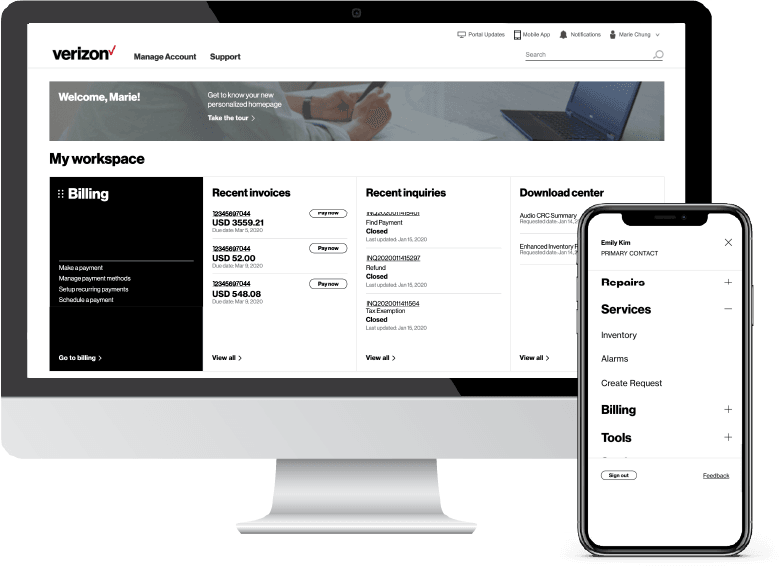
-
Register for the Verizon Enterprise Center
- Go to sso.verizonenterprise.com/ or download the My Verizon for Enterprise mobile app
- Click the ‘Register’ link
- Enter the invitation code you received to complete registration.
Verizon Care offers several standard maintenance coverage options to meet your needs:
Support Level
Advanced Parts Replacement from Original Equipment Manufacturer (OEM)
On-Site Technician
24x7x4
Onsite
Verizon support is available 24 hours a day 7 days per week. Network CPE determined and confirmed by Verizon to be defective will have a replacement unit arrive within 4 hours.
A qualified field technician will arrive at your site to install the replacement unit, targeting to arrive within 4 hours.
8x5xNBD
Onsite
Verizon support is available 5 days per week between the hours of 8am and 5pm local time, excluding Verizon holidays. Network CPE determined and confirmed by Verizon to be defective will have a replacement unit arrive within one business day.
A qualified field technician will arrive at your site to install the replacement unit, targeting to arrive by the next business day.
8x5xNBD
Control remoto
Verizon support is available 5 days per week, between the hours of 8am and 5pm local time, excluding Verizon holidays. Network CPE determined and confirmed by Verizon to be defective will have a replacement unit arrive within one business day.
Not available – this plan provides remote support only.
Reasonable
Effort
Verizon support is available 5 days per week, between the hours of 8am and 5pm local time, excluding Verizon holidays. Where onsite support and remote support are not available, Verizon will work with the manufacturer to have a replacement unit sent to your site based on “reasonable effort” and availability of a replacement unit by the manufacturer.
Not available – this plan provides hardware “drop ship” support.
-
Added features
-
Verizon Care includes the following features:
- Verizon Care concierge takes the first call for network CPE and Verizon-provided network issues
- Technical support for industry-leading Original Equipment Manufacturers (OEMs) provided by trained and certified engineers
- Multiple service levels available
- Access to OEM Technical Assistance Center (TAC) and engineers through Verizon to help handle the most challenging issues
- Coordinated advanced parts replacement with available on-site repair support
- Assistance with Operating System (OS) updates, software patches and bug fixes
- Avoid disruption with simplified monthly billing, automatic renewal, no fixed minimum term, and no termination liability
- Integrated monitoring and management as part of a Verizon managed service.
-

-
If your Verizon Care maintenance is part of a Verizon managed services offer, your network and network CPE support will be handed-off to the Verizon Network Operations Center, where your network and network CPE are proactively and continuously monitored per the terms and conditions of the Verizon managed services offer that you purchased.
Note: If the Network Operations Center determines that your network problem is due to a CPE failure, then Verizon Care will ensure that a Verizon Network Operations Center technical resource is assigned to trouble-shoot the problem, coordinate advanced parts replacement and on-site repair support (if purchased), and keep you informed.
If Verizon Care is not part of a Verizon managed services offer, then support will be provided by the Verizon Care Service Team. If you experience trouble with your network CPE, then you may open a trouble-ticket using the Verizon Enterprise Center portal. Verizon will work with you to assess and trouble-shoot the problem, coordinate advanced parts replacement and on-site repair support (if purchased), and keep you informed.
Service issue
Verizon Enterprise Center Tools and Training
Be prepared with the following information:
No disponible
Verizon enterprise center portal
Verizon Enterprise Center Link
Service team
Contact Assigned Service Team or subscribe to Premium Client Services (PCS)
Llama
Send an e-mail to: ctd-cos@verizon.com
Verizon enterprise center live chat
No disponible
Account team
Contact Assigned Account Team
Service issue
Reparaciones
Be prepared with the following information:
Service Instance identifier
Verizon enterprise center portal
Verizon Enterprise Center Link
Service team
Contact Assigned Service Team or subscribe to Premium Client Services (PCS)
Llama
https://enterprise.verizon.com/support/ > select support > select country
Verizon enterprise center live chat
Verizon Enterprise Center Link – Chat (available under “Support” > “Contact Us & Send Feedback”)
Account team
Contact Assigned Account Team
Service issue
Facturación
Be prepared with the following information
Billing Account Number / Service ID/ Location ID
Verizon enterprise center portal
Verizon Enterprise Center Link
Service team
Contact Assigned Service Team or subscribe to Premium Client Services (PCS)
Llama
https://enterprise.verizon.com/support/ > select support > select country
Account team
Contact Assigned Account Team
Service issue
Pide ahora
Be prepared with the following information:
No disponible
Verizon enterprise center portal
Verizon Enterprise Center Link *
Service team
Contact Assigned Service Team or subscribe to Premium Client Services (PCS)
Llama
Contact Assigned Account Team
Verizon enterprise center live chat
Verizon Enterprise Center Link – Chat (available under “Support” > “Contact Us & Send Feedback”)
Account team
Contact Assigned Account Team
With Verizon Maintenance:
- Verizon takes the customer’s first call
- You cannot call the original equipment manufacturer (OEM) directly for support
- Billing is done as a monthly recurring charge (MRC)
- There is no fixed term or early termination liability.
- Support is available for multiple manufacturers/OEMs.
With Manufacturer Maintenance:
- Customer calls the manufacturer direct for support
- Billing is done as prepaid
- There is often a fixed term and early termination liability may apply.
With Verizon Care, you will contact Verizon directly for support. Verizon will work with the manufacturer (Original Equipment Manufacturer) as needed for assistance and advanced parts replacement. If it is important to be able to speak directly with the Manufacturer’s TAC, Verizon can offer you a manufacturer maintenance product.
Verizon Care relies on manufacturers and partners to maintain a spare parts inventory so that service levels may be met.
When opening a trouble ticket for Verizon Care via the Verizon Enterprise Center portal, what information should I provide to report equipment trouble?
You will need to be prepared to provide the following information:
- Your Business Name , Contact Person Name, Phone Number, and Email Address
- Service Instance ID or CPE Instance ID (available on your Verizon invoice)
- A brief description of the trouble, including time and duration of the trouble event
Once compiled, Verizon will provide you with a trouble ticket number and refer it to the appropriate team for further diagnostics and repair.
8x5 coverage is based on your local time.
Verizon does not support heights greater than 12 feet as standard. Any network CPE that is installed and/or maintained at heights greater than 12 feet would be considered a custom solution. A longer response time may be required, and there may also be additional cost in supporting this type of solution.
Yes, you will need to contact your Verizon Account Representative for a quote to change your Verizon Care coverage.
Verizon will work directly with the manufacturer to ship the replacement part as soon as is reasonably possible considering your geographic location relative to the manufacturer’s available inventory.
If your network CPE was damaged during shipment, this is not covered through Verizon Care. Instead, please contact your Verizon Account Representative to initiate the network CPE replacement process.
You should consider filing an insurance claim. An insurance claim may also be filed if the network CPE was damaged by water, storms, fire, or other acts of nature. Verizon Care is not a substitute for an insurance policy.
With Verizon Enterprise Center Mobile, you have access to information you need to manage your critical business functions on-the-go. You can manage your Verizon account from a smartphone or a tablet using the mobile application for single sign-on access to Verizon Enterprise Center, My Business Account, and Verizon portals for a unified mobile experience.
Smartphone users can download an app from Google Play or the App Store that supports access to Verizon Enterprise Center portal, My Business, and Verizon portals. Simply search for “My Verizon Enterprise;” download the app; and conveniently launch right into Quick Tasks or sign in to your business portal for more management options. An icon is added to your phone’s home screen for easy access the next time you log in. Requirements are as follows:
- App Store: Apple iPhone models that have at least a 13.x iOS version in the U.S. on any carrier or Wi-Fi network
- Google Play: Selected devices using an operating system of Android 5 or higher in the U.S. on any carrier or Wi-Fi network
You can also access Verizon Enterprise Center Mobile with a tablet by signing into a browser-based application at http://verizonenterprise.com. The functionality will be the same as the smartphone app, supporting key business functions that vary by the users’ portal and permissions.
Verizon Enterprise Center portal users can use Quick Tasks for repairs, billing, and some wireless functions or sign-in to get access to key business functions delivering near real-time information to you. Verizon portal users can access key business functions from the smartphone app or tablet browser-based app.
Services and/or features are not available in all countries/locations, and may be procured from in-country providers in select countries. We continue to expand our service availability around the world. Please consult your Verizon representative for service availability. Contact us.

