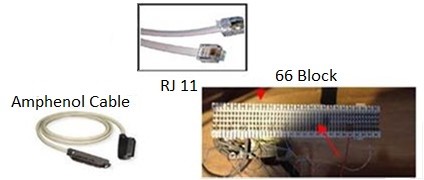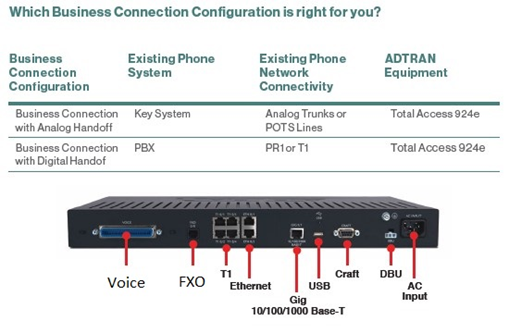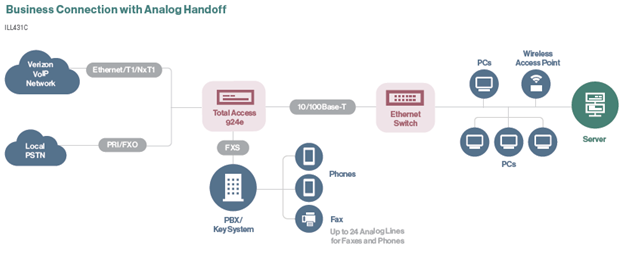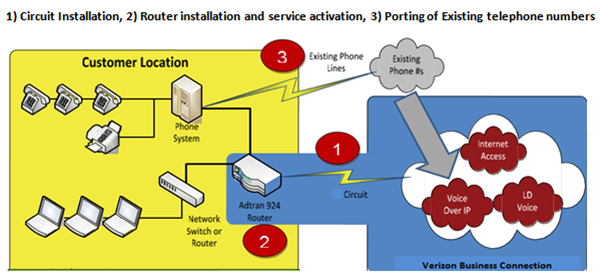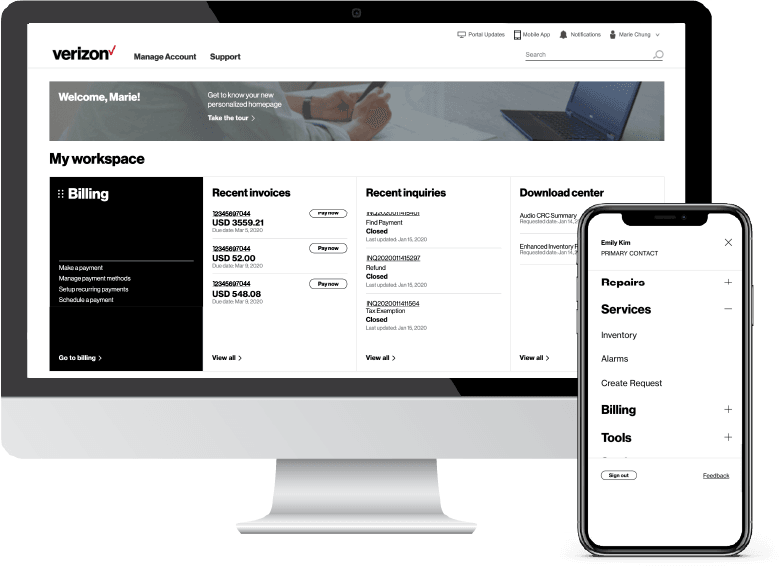Verizon includes at no additional cost to you an Onsite Order Verification Site Assessment Survey. It consists of a physical on-site survey conducted by a Verizon approved supplier of the customer’s proposed location(s) for installing the ADTRAN 924e Gateway, and a report on the location(s)’ suitability for the installation of the Gateway with respect to Customer’s Communication Room and Equipment, Customer’s Equipment/Type of Connection, Router Location in Communication Room, and Demarcation location and cable extensions.
The Order Manager will review the site and other requirements with you on the Order Verification Call.

Customer action
Review the following site readiness details below, and take appropriate action as needed.
Site Requirements
Review Verizon’s Customer Readiness Website and the brief Customer Readiness Video. This site and video will assist you in preparing for your Verizon Network Service Installation. Reviewing the content on this site and following some simple steps will help facilitate a smooth installation of service.
Note: Site Ready Survey (applicable for select Ethernet services) – Surveys the Verizon In-Region Switched Ethernet Access Network. If a site survey is required, your Order Manager will schedule the survey with you, and an engineer from Verizon will contact you to confirm the appointment. Your local contact (LCON) must be present during the site survey to provide access and to address any additional questions about installation.
Site Not Ready
If your location(s) are not suitable, a price quote may be provided to bring your locations in compliance. You have the option to accept the quote and proceed with an order, or you may also complete the required work independently of Verizon.

Customer action
If you need to reschedule an installation due to the site not being ready the day of installation, you must notify your Order Manager at least 24 business hours ahead of time.
If your Order Manager is unavailable, you may call the Verizon On Demand Activations team at (866) 829-9719 to notify Verizon that a rescheduling of the installation is needed.
You would provide your customer name, order number, current scheduled time, and new requested time. If notification is not provided within 24 business hours, additional fees may apply.
Permits and Approvals
You should obtain all necessary permits and approvals. You are responsible for complying with all applicable codes, regulations, and laws, including but not limited to electrical, building, safety, and health.
PBX and System Requirements
The following technical interface requirements should be provided to your system vendor or technical support person. You are required to retain a vendor as soon as possible to avoid order and scheduling delays.
- For Analog interface (Key System), Verizon supports Foreign Exchange Subscriber (FXS) Loop/Ground Start signalling. The Key System must be able to accept 40 Virtual Root Mean Square (VRMS) ring voltage.
- For T1 Central Authentication Service (CAS) Interface, your PBX must support Wink Start signalling when a T1 CAS interface is ordered. This means your PBX must contain an interface card capable of supporting T1 CAS. In addition, you must specify type of framing [Extended Super Frame (ESF) or Super Frame (SF)] and type of line coding (B8ZS or AMI).
- For ISDN PRI Interface, your PBX must contain an Integrated Services Digital Network (ISDN) Primary Rate Interface (PRI) capable interface card. You must indicate whether Network Interconnect 2 (NI2) or 5 Electronic Switching System (5ESS) switch protocol is needed. A ‘D’ channel card may be needed (dependent upon concurrent call requirements).
To avoid significant implementation delays, it is very important that you or your vendor:
- Identify the correct interface to the system and provide it to the Order Manager during the Order Verification Call.
Note: If it is an analog interface please confirm to the Order Manager whether it will remain analog.

Customer action
Tips to confirm the system’s interface:
Have your phone/PBX vendor confirm the interface.
- Digital PBX systems:

- Will typically have one cable connected from your service provider.
- Confirm that this cable connects to a DS1/PRI card in your phone system. The card should be recognizable as most have a single RJ45 port on the front of the card and clearly marked with a DS1, T1, or similar description.
- Analog Key-Systems and Analog PBX systems:
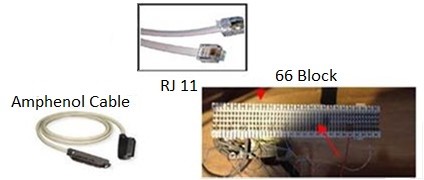
- Will typically have multiple cables connected from your service provider.
- Will typically use 66 punch-down blocks connected to an Amphenol (AMP) port or multiple RJ11 ports (may be marked FXO ( Foreign Exchange Office) on your phone system
For your key systems, have all of your lines clearly labelled and properly mapped.
- Provide Verizon with the number of digits that your phone system expects to receive and, specifically, what digits are required.
The graphic below depicts the equipment used, as well as the different configurations for analog and digital handoffs
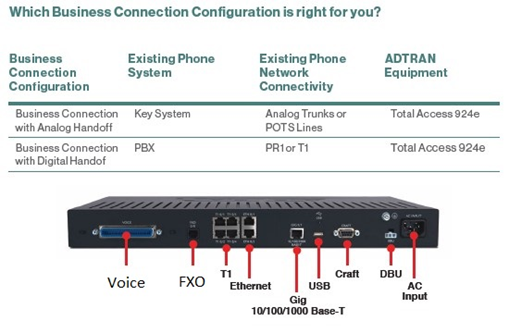
Note: For 1 GB connection, an additional ADTRAN Netvanta 5660 needs to be deployed.
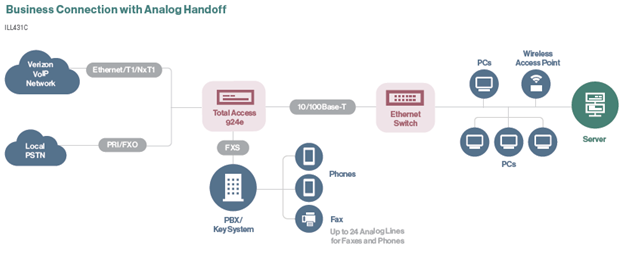
Customer Provided Device Requirements
PBX/Key System
You or your phone system vendor is responsible for all PBX and key system configurations and ongoing support. As such, you may need to obtain assistance from your vendor to modify configurations to work correctly with Business Connection. Your vendor may also need to handle the configuration and testing of other equipment and networks with which the equipment interacts.

Customer action
You have to ensure that the phone system/CPE is configured to accept inbound calls to every Automatic number identification (ANI) used for outbound calls from the phone system. Verizon does not overwrite or mask the ANI for outbound 911 calls, so in the event that emergency personnel attempt to call the 911 caller back, the ANI on the 911 calls must be reachable via the phone system/CPE.
Gateways
You have to configure the gateways based on Verizon requirements.
Firewall
You or your designated representative must be on-site on the day of installation to physically connect the Verizon VoIP equipment to the firewall, test it, and make configuration changes if necessary.
Verizon will only set up basic Network Address Translation (NAT) function on the firewall.

Customer action
Please ensure you set up any additional configurations, such as port mapping to specific hosts, e-mail, web server, or other applications.
Physical Requirements
You must take specific action and/or ensure that the following items are appropriately addressed:
- Provide a safe working environment for Verizon employees.
- Provide a location for equipment that is environmentally sound. This area must be dry and sufficiently cooled to allow the equipment to function properly.
- Provide a place to put the physical equipment, using one of the two available options:
- A shelf on a 19-inch telecom rack.
- A suitable table that can support the equipment weight and have the minimum dimensions of 24” wide by 20” deep with 24” of clearance for the equipment to be stacked.
- Physical mounting points and interfaces must be compatible with the Equipment.
- Provide a minimum of two 6-socket power strips.
- Cabling and wiring needed to connect ordered equipment to the DMARC (Demarcation) is supported.

Customer action
You are responsible for general inside wiring which is not part of the installation of ordered equipment (CPE) or services.
- Assume responsibility for hardware, software and memory compatibility issues related to existing equipment.
Demarcation (DMARC) Extensions
If services need to be extended beyond the telecommunications demarcation point, you are responsible for ensuring that extended demarcation facilities are installed and ready upon implementation of Business Connection. Alternatively, you may be able to order a DMARC Extension from Verizon or the third-party local exchange company (LEC). Delays in extending a DMARC may result in implementation delays.
Telephone and/or data circuit lines must be mapped and fully installed with proper demarcation. The points of demarcation must be within six (6) feet (cable length) of the Equipment. Improperly installed DMARC extensions may result in implementation delays.

Customer action
You must verify that all ancillary equipment, supplies, and materials such as cables associated with connecting equipment have been received and are on-site and available, before the installation commences.
Verizon recommends providing dial-in modem access to the Equipment, to allow remote access for testing and configuration. Remote Services can only be provided where this remote access is available. Not having a modem and standard phone line in your facilities room may result in additional charges associated with repair visits if a maintenance plan is not purchased.
Power Requirements
Adequate electrical power must be available and within reach of the Equipment.
Loss of electrical power may cause the Verizon IP Integrated Access service to cease working if there are no accommodations made for back-up power. Verizon highly recommends that you install an Uninterruptible Power Supply (UPS) onsite.
Verizon does not provide UPS units with Verizon VoIP IP; however, if you choose to implement a UPS, the following are some guidelines for reliable communication in case of a power outage:
- Back-up the entire building using UPS. This will protect all devices and equipment from power failures, including telephony, data networking, and PCs.
- Provide a separate generator for back-up power (in addition to the feed provided by the utility company). In this case, you may still need to add UPS, because it may take a few minutes for the generator to ramp up.
Note: The advantage of this approach is that less battery time is needed for each UPS. You should consult with your PBX vendor or your Order Manager for any additional power requirements as needed.
Customer LAN/WAN Network Requirements
Your LAN infrastructure must support voice and data traffic with appropriate QoS (quality of service) policies to deliver high quality voice. Verizon requires that your Local Area Network (LAN) / Wide Area Network (WAN) must meet the standards specified in the bullets below to provision VoIP IP Integrated Access services (e.g., Business Connection). Changes in Customer LAN or WAN configuration could affect the performance level of the VoIP IP Integrated Access service, up to and including loss of dial tone.
- Voice quality requires the use of switches on the LAN; use of Ethernet hubs can cause voice quality problems.
- The existing LAN bandwidth should be evaluated to ensure it can support additional voice traffic. This can be done by measuring both average and peak bandwidth availability. It is suggested that peak link utilization be below 75 percent. If there is high latency LAN performance, voice quality will suffer.
- The LAN should be set to full duplex mode (whenever possible).
- LAN switches must be set to full duplex transmission to provide high voice quality.
- You must be using a 10 Base-T or higher speed LAN, and Category 5 (CAT5) or higher wiring is required.
- Certain Ethernet switches support Virtual Local Area Networks (VLANs) and Quality of Service (QoS) to support voice and data traffic. We recommend that these features, if available, be turned on.

Customer action
We recommend that you run an anti-virus/anti-spyware program on all PCs prior to the installation of the Verizon VoIP IP Integrated Access service (e.g. Business Connection).
Unsupported applications:
- Alarm , elevator, monitoring, credit card, ATM, or DSL lines
Verizon do not port alarm, elevator, monitoring, credit card, ATM, or DSL lines as they typically use modem functionality, and we discourage using modems for any “public safety” applications. It is suggested that if communication is required for alarm systems, these remain on PSTN service.
Verizon discourage using modems for any “public safety” applications. Modems should only be used on Verizon VoIP for services where “best effort” performance is acceptable. We do not provide performance guarantees or support of modem configurations.