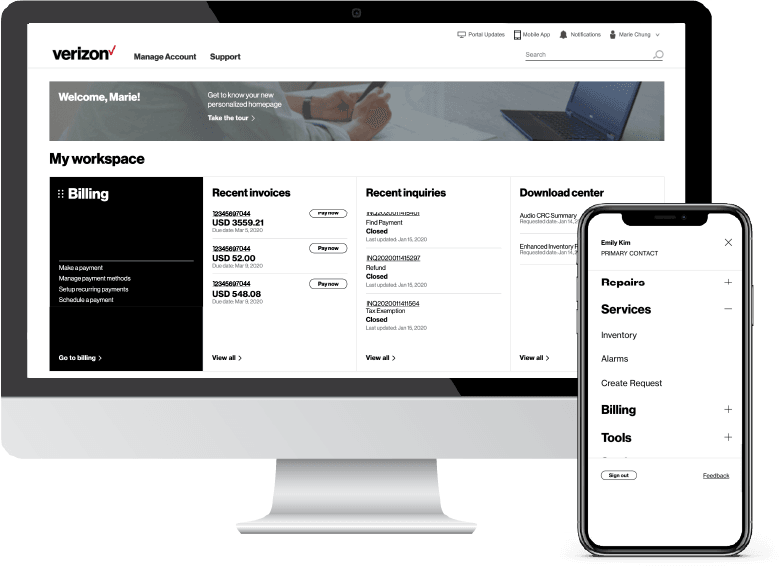What is the Customer Kickoff Call/Order Verification Call and why do I need to attend? +
Verizon will attempt to gather all of the required information once you have agreed to move for with the proposed service, however an additional data gathering call may be required with your Order Manager to confirm the configuration and technical details you need for LTE Business Internet service to work for you. While you may have discussed some configuration details with your sales person, it’s important to review any outstanding configuration details with your Order Manager along with dependencies, determining activation availability, and confirm that you and your site are ready for activation.
When will the router arrive (self-installation)? +
You can expect to receive your router at your location within 8 business days after the successful submission of your order for fulfillment.
Keep in mind, your service is not yet active when you receive your router.
CUSTOMER ACTION: You must acknowledge receipt of the router via the email sent to you upon delivery of your router before the router can be activated.
Who do I need to call if I have a question about my order? +
Please contact your Order Manager by clicking on Option #2 on the email. After installation, please open a trouble ticket through your Verizon Enterprise Center portal engage the appropriate support group to help you.
Is the router configured before shipment to you? +
Yes, Verizon configures the router to a default configuration and activates the SIM, it is recommended that you update the default password and make any necessary changes to the network after the router is placed in service.
Note: Your router has been pre-configured to work with the 4G LTE provided services. Some changes to your configuration may cause activation and connectivity issues.
What are the technical considerations associated when 4G LTE is the primary access? +
There are technical considerations when 4G LTE is being used as the primary access method.
- No BGP (Border Gateway Program), Multi-homed, transparent VLAN Tagging, or NAT
- VOIP service is not recommended
- No Multi-service Ethernet
- No Reverse DNS
- 4G LTE uses dynamic or wireless static IP addresses
- Location of router or use of external antenna
How will I know if Verizon has LTE Business coverage at a location? +
Verizon can provide coverage information based on zip codes and can provide more detailed analysis based on street address, as required. You can quickly check coverage in the area using Verizon’s 4G coverage locator (hyperlink to (hyperlink https://www.verizon.com/reusable-content/landing-page/coverage-map.html)
How can I check if there is Verizon 4G LTE signal inside my building? +
Most customers will know if there is coverage inside the building, or their remote location. To verify for your location, check your 4G LTE signal strength (3-4 bars) on a Verizon 4G LTE smartphone in their desired location. Within a building, the router can be located near a window or other area with good signal strength to improve performance.
What can be done in the event that a poor 4G LTE signal is found at my location? +
There may be options including in-building mounted antennas and outside-mounted antennas that can improve signal strength. Contact your Verizon account team for more details.
What happens if my router fails after installation? +
The router provided by Verizon comes with a manufacturer’s warranty.
How can I test the bandwidth of my LTE Business Internet service? +
You may use third-party bandwidth tester applications. Please keep in mind that with all Internet connections, there is an inherent variable overhead and public Internet traffic that should be taken into account when measuring delivered bandwidth speed. Such variability may result in Verizon’s delivery of bandwidth at incrementally less than the listed port speed.
Are there some troubleshooting steps I can complete prior to opening a trouble ticket? +
Yes. We recommend you complete the below troubleshooting steps as there are many cases where these steps may resolve your issues without needing to open a trouble ticket.
- Check your connection and the cabling between the back of the router and your equipment.
- Ensure the proper 4G LTE wireless signal is available (3-4 bars).
- If utilizing additional equipment directly connected to router
- Reload/reset/power cycle your equipment leading to the Verizon provided router and the Verizon provided router
- Check for power and lights on the router
- Reload/reset/power cycle your router.
Who do I contact for issues with my Verizon provided router? +
For all issues with your router, please contact the Original Equipment Manufacturer (OEM). Contact information for the OEM is located in the Important links section of this document.
Can I use LTE Business Internet for my Verizon Private IP network? +
LTE Business Internet is not available for Private IP.
Does Verizon offer Managed Services for LTE Business Internet and what do they include? +
The management of your router for LTE Business Internet is not available at this time. You are responsible for the management of your router.
How do I find my IP address? +
All IP addresses are dynamic (changes when connecting and disconnecting from the network).
When does the billing of my LTE Business Internet services begin? +
Billing will commence when the site is installed and activated at your location.
Your billing terms are outlined in your contract terms and Verizon Services Agreement.
User Guides for billing and invoices are available on the Customer Learning portal.
Will my company receive separate invoices for their LTE Business Internet and other Verizon Services? +
Customers will receive one invoice for Verizon Enterprise Services ordered on the same contract, including LTE Business Internet services, if applicable.
How will the LTE Business Internet charges appear on my invoice? +
There will be a line item charged for LTE Business Internet – per month as a monthly recurring charge based on the rate contracted. There is no overage associated with LTE Business Internet at this time.
What service levels are available with LTE Business Internet? +
There are no Service Level Agreements (SLAs) available for LTE Business Internet. The service is delivered as a reasonable effort.
When will my service be activated/installed? +
Install intervals vary and are not subject to SLAs or expedites. As soon as the router is delivered and the activation email is sent back to the Order Manager.
Can I access Verizon Enterprise Center from a mobile device? +
With Verizon Enterprise Center Mobile, you have access to information you need to manage your critical business functions on-the-go. You can manage your Verizon account from a smartphone or a tablet using the mobile application for single sign-on access to Verizon Enterprise Center, My Business Account.
Smartphone users can download an app from Google Play or the App Store that supports access to Verizon Enterprise Center, My Business, and Verizon portals. Simply search for “My Verizon Enterprise;” download the app; and conveniently launch right into Quick Tasks or sign in to your business portal for more management options. An icon is added to your phone’s home screen for easy access the next time you log in. Requirements are as follows:
- App Store: Apple iPhone models that have at least a 13.x iOS version in the U.S. on any carrier or Wi-Fi network.
- Google Play: Selected devices using an operating system of Android 5 or higher in the U.S. on any carrier or Wi-Fi network
You can also access Verizon Enterprise Center Mobile with a tablet by signing into a browser-based application at http://verizonenterprise.com. The tablet functionality will be the same as the smartphone app, supporting key business functions that vary by the users’ portal and permissions. Accessing the Verizon Enterprise Center from a mobile device or tablet will not provide the same options as the desktop version.
Verizon Enterprise Center portal users can use Quick Tasks for repairs, billing, and some wireless functions or sign-in to get access to key business functions delivering near real-time information to you.
Where do I go to place a new order? +
If you have a need to place an additional LTE Business Internet order, you may contact your Verizon Account Team.
If I think my network is down, how do I verify Verizon is working the issue? +
During your network implementation, you will identify contacts within your organization to be notified in the event of outages. Notifications are e-mailed to these contacts after a trouble ticket has been opened. These e-mails include a ticket number (e.g., 2013103101249 in a year/month/day/ticket number format) that may be entered into Verizon Enterprise Center portal to review.
Do you manage security services? +
Yes. If you are interested in having your organization’s security services managed by Verizon, you can contact your Verizon Account Team as Managed Security Services is a separate service from LTE Business Internet.
Does Verizon provide any Managed Services? +
Yes. If you are interested in having your organization’s security services managed by Verizon, you can contact your Verizon Account Team as Managed Security Services is a separate service from LTE Business Internet.