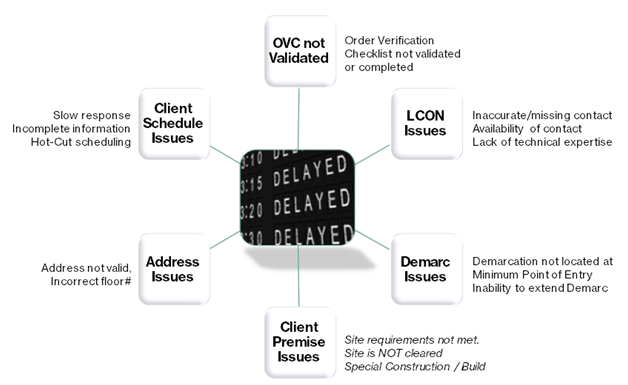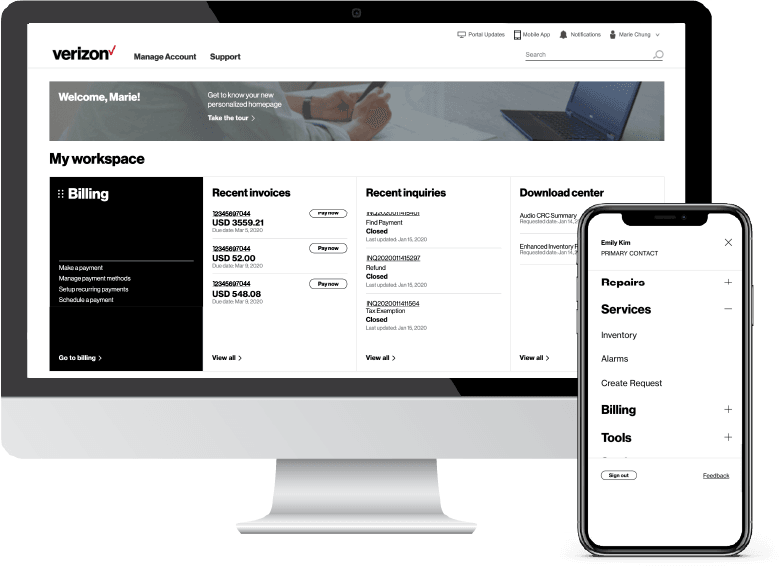Resumen
Verizon Broadband delivers reliable and affordable access to the Internet, giving you the connectivity to run many modern networking solutions. We offer broadband around the globe, via our own network assets and third-party providers, giving you the coverage and support needed to achieve your business objectives.
With Verizon Broadband, you receive:
- A reliable public internet connection that offers broad coverage around the globe.
- Centralized coordination for your locations, across multiple providers.
- Access downloads speeds that vary from sub -1 Mbps, up to 1 Gig (speeds vary by location and provider).
- Cost-effective connectivity to handle today’s data-intensive apps.
- 24x7 customer support via Verizon support teams.
Here are a few graphics depicting a typical Broadband design.

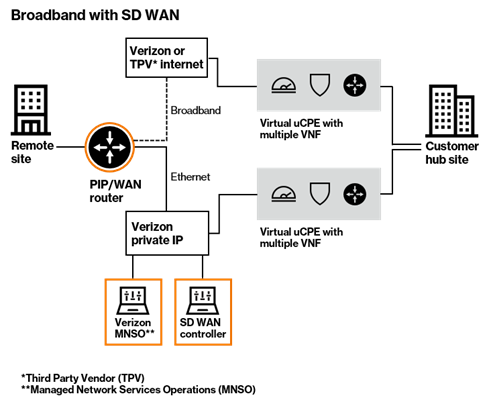
There are no SLAs available on Broadband. The service is delivered as a reasonable effort. SLAs can be provided when combined within the Managed Services suite as well as Broadband with Wireless Backup + SLA. Ask your Verizon Account Team for more details