Google Pixel Watch
Ofertas disponibles
Intercambia y ahorra hasta $180.

Ofertas disponibles
Intercambia y ahorra hasta $180.
Acero inoxidable
Compara dispositivos

Viendo ahora
Google Pixel Watch
Desde $6.94/mes
por 36 meses, 0% APR
Google Pixel Watch 2
Desde $8.33/mes
por 36 meses, 0% APR

Google Pixel Watch 3
Desde $12.49/mes
por 36 meses, 0% APR
Vida útil de la batería
Hasta 20.14 horas
Vida útil de la batería
Hasta 20.96 horas
Vida útil de la batería
Hasta 30.4 horas
Pantalla
Pantalla
Pantalla
Reseñas
(124)
Reseñas
(100)
Reseñas
(13)
Almacenamiento
(Sujeto a disponibilidad)
Almacenamiento
(Sujeto a disponibilidad)
Almacenamiento
(Sujeto a disponibilidad)
Cámara trasera
Cámara trasera
Cámara trasera
Colores
Colores
Colores
Reseñas
3.5
125 reseñas
47% de las reseñas recomiendan este producto.
loved it when it worked
not worth it . 4 months ago
Watch failed at 15 months
gatorpt . 4 months ago
- Es posible que algunas funciones requieran una cuenta y aplicación móvil de Fitbit.
- Las aplicaciones y servicios de Google no están disponibles en todos los países ni en todos los idiomas. Pueden aplicarse tarifas de datos.
- Las opciones de correa y caja pueden variar según la región y la tienda minorista. Las correas accesorias se venden por separado.
- La aplicación ECG solo está disponible en ciertos países. No está destinada a personas menores de 22 años. Visita g.co/pixelwatch/ecg para obtener más información.
- Pueden aplicarse tarifas de datos. Puede requerir suscripciones. Requiere plan de servicio móvil 4G LTE compatible (se vende por separado). El Google Pixel Watch y el teléfono emparejado deben usar la red del mismo proveedor. Comunícate con el proveedor para obtener detalles completos. Visita g.co/pixelwatch/networkinfo para obtener más información. El Asistente de Google y algunas funciones relacionadas no están disponibles en todos los idiomas. Visita g.co/assistant/languages para consultar actualizaciones de disponibilidad de idiomas.
- Emergencia SOS requiere ubicación activada y servicio 4G LTE o una conexión a internet. Emergencia SOS depende de la conectividad de la red y de otros factores, y podría no ser confiable para comunicaciones de emergencia o no estar disponible en todas las áreas o idiomas. El marcado automático a los servicios de emergencia no está disponible en todos los países. Visita g.co/pixelwatch/personalsafety para obtener más información.
- Los teléfonos y los audífonos se venden por separado. Para la función Fast Pair se debe activar la ubicación.
- Requiere dispositivos Nest compatibles (se venden por separado).
- El Google Pixel Watch está diseñado para cumplir con una calificación de protección contra el agua de 5 ATM conforme la norma ISO 22810:2010 al momento de fabricarse, pero no es a prueba de agua. La resistencia al agua no es una condición permanente y disminuye o se pierde con el paso del tiempo debido al uso y desgaste normales, reparaciones, desmontajes o daños. La caída del Google Pixel Watch puede resultar en la pérdida de la resistencia al agua. El Google Pixel Watch está diseñado para usarse en agua poco profunda y no se debe usar para actividades que se practiquen a alta velocidad o alta temperatura. Algunas correas del Google Pixel Watch no son resistentes al agua. Visita g.co/pixelwatch/water para conocer los detalles.

Resistente a rayones y salpicaduras.
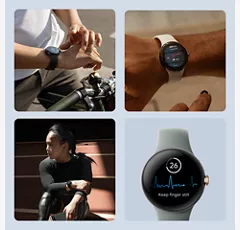
Ten una vida más saludable con Fitbit.

Deja tu teléfono en casa con 4G LTE.

Lo mejor de Google, siempre a mano.

Siéntete protegido con Emergencia SOS.

Todos tus dispositivos perfectamente sincronizados.

Resistente a rayones y salpicaduras.
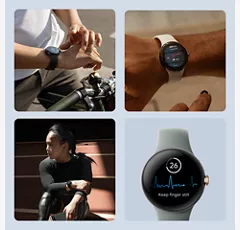
Ten una vida más saludable con Fitbit.
Diseño
Correas para relojes
Correa activa: incluye tamaños de correa pequeña y grande. El tamaño pequeño se ajusta a muñecas de 130 a 175 mm de circunferencia. El tamaño grande se ajusta a muñecas de 165 a 210 mm de circunferencia.
Acabados
Caja: 80% de acero inoxidable reciclado | Correa deportiva perforada: fluoroelastómero con revestimiento suave al tacto
Colores
Caja de acero inoxidable negro mate/Correa activa obsidiana | Caja de acero inoxidable pulido color plata/Correa activa carbón | Caja de acero inoxidable pulido color plata/Correa activa tiza | Caja de acero inoxidable color oro champaña/Correa activa verde liquen
Altura
0.48 pulgadas
Materiales notables
Caja: 80% de acero inoxidable reciclado | Correa deportiva perforada: fluoroelastómero con revestimiento suave al tacto
Ancho
1.61 pulgadas
Peso
1.27 onzas
Puerto de carga
Cable para cargar magnético USB-C®
Accesibilidad
General
Suite de accesibilidad Android
Auditivo
Compatibilidad con dispositivos auditivos, texto en tiempo real, notificaciones sonoras
Asistente de voz
Asistente de Google, Gemini
Movilidad/cognitivo
Accesibilidad con interruptores
Visual
Ampliación, Texto y visualización, TalkBack, Seleccionar para hablar
red
4G
2,4,5,12,13,66
Wi-Fi
Wi-Fi 802.11 b/g/n 2.4 GHz
Elegible para Number Share
Sí
SAR
1.6 W/kg
FCC ID
GKRGWT9R
Dispositivo World
No
Batería
mAh (por hora)
294 mAh (no extraíble)
Tiempo de uso
20.14 horas
Rendimiento
Procesador
Exynos 9110 SoC | Coprocesador Cortex M33
SO
Android 12
Memoria/almacenamiento
32 GB de eMMC FLASH | 2 GB de SDRAM
Pantalla
Tipo
Corning® Gorilla® Glass 3D personalizado | Pantalla AMOLED de 2 ppi con color DCI-P3
Tamaño
1.61 pulg. / 41 mm
SKU Nº
SKU Nº
GA03311-US
En la caja
- Google Pixel Watch
- Correa activa (correa pequeña y grande)
- Cable para cargar magnético USB-C®
- Guía de inicio rápido
- Es posible que algunas funciones requieran una cuenta y aplicación móvil de Fitbit.
- Las aplicaciones y servicios de Google no están disponibles en todos los países ni en todos los idiomas. Pueden aplicarse tarifas de datos.
- Las opciones de correa y caja pueden variar según la región y la tienda minorista. Las correas accesorias se venden por separado.
- La aplicación ECG solo está disponible en ciertos países. No está destinada a personas menores de 22 años. Visita g.co/pixelwatch/ecg para obtener más información.
- Pueden aplicarse tarifas de datos. Puede requerir suscripciones. Requiere plan de servicio móvil 4G LTE compatible (se vende por separado). El Google Pixel Watch y el teléfono emparejado deben usar la red del mismo proveedor. Comunícate con el proveedor para obtener detalles completos. Visita g.co/pixelwatch/networkinfo para obtener más información. El Asistente de Google y algunas funciones relacionadas no están disponibles en todos los idiomas. Visita g.co/assistant/languages para consultar actualizaciones de disponibilidad de idiomas.
- Emergencia SOS requiere ubicación activada y servicio 4G LTE o una conexión a internet. Emergencia SOS depende de la conectividad de la red y de otros factores, y podría no ser confiable para comunicaciones de emergencia o no estar disponible en todas las áreas o idiomas. El marcado automático a los servicios de emergencia no está disponible en todos los países. Visita g.co/pixelwatch/personalsafety para obtener más información.
- Los teléfonos y los audífonos se venden por separado. Para la función Fast Pair se debe activar la ubicación.
- Requiere dispositivos Nest compatibles (se venden por separado).
- El Google Pixel Watch está diseñado para cumplir con una calificación de protección contra el agua de 5 ATM conforme la norma ISO 22810:2010 al momento de fabricarse, pero no es a prueba de agua. La resistencia al agua no es una condición permanente y disminuye o se pierde con el paso del tiempo debido al uso y desgaste normales, reparaciones, desmontajes o daños. La caída del Google Pixel Watch puede resultar en la pérdida de la resistencia al agua. El Google Pixel Watch está diseñado para usarse en agua poco profunda y no se debe usar para actividades que se practiquen a alta velocidad o alta temperatura. Algunas correas del Google Pixel Watch no son resistentes al agua. Visita g.co/pixelwatch/water para conocer los detalles.
Reseñas del Google Pixel Watch
3.5
125 reseñas
47% de las reseñas recomiendan este producto.
loved it when it worked
not worth it . 4 months ago
Watch failed at 15 months
gatorpt . 4 months ago
Not impressed
Mike . 4 months ago
Google Team - 4 months ago
Hey Mike. We're sorry to hear you're having problems with your Google Pixel Watch's battery life. To help you troubleshoot this, you can check out some steps by clicking on this link: https://support.google.com/googlepixelwatch/answer/12742648?hl=en&sjid=1757733712018239027-NATo troubleshoot the step tracker issue effectively, we need more information. Please contact us here: https://support.google.com/googlepixelwatch/gethelp?sjid=9841936195633699943-NA

LTE never connects
DonQ . 5 months ago
Google Team - 5 months ago
Hello DonQ. Thanks for sharing your experience with your Pixel Watch. We want to help you get your LTE network working smoothly. Here's a link to some troubleshooting steps that might resolve the issue: https://support.google.com/googlepixelwatch/answer/13579198?sjid=17279142532501239797-NCIn addition here's a guide in how to make calls on LTE network: https://support.google.com/googlepixelwatch/answer/12674814?hl=en

Short life span
Jennifer . 6 months ago
Google Team - 6 months ago
Hello Jennifer. We’re sorry to hear you’re having issues with the charge of your Google Pixel Watch. To give you the most accurate solution, please contact us through our support channels: https://support.google.com/googlepixelwatch/gethelp?sjid=9260588998024892533-NC
It's got highs and lows
NJDevil76 . 7 months ago
Google Team - 7 months ago
Hi NJDevil76. Thanks for your feedback! We value your input as we constantly strive to improve the user experience and make our products as user-friendly as possible. For your Pixel Watch, we can share an article that explains the configuration process to help you unlock all its features: https://support.google.com/googlepixelwatch/answer/12651780?hl=enAs for your Pixel Buds, a deep clean might resolve the issue. Something might be hindering the USB connection. Here's an article on how to clean them: https://support.google.com/googlepixelbuds/answer/9112670?hl=en
Remember, you can always reach our support agents through the Google Help Center to find solutions to any problems you encounter. We appreciate your patience and look forward to assisting you further!

Bad watch
Bad watch . 9 months ago
Google Team - 9 months ago
Hello there. We’re sorry to hear about your experience with the Pixel Watch. We’re continuously working to improve the performance and reliability of the Pixel Watch, and your feedback counts. In the meantime, we’d like to help you in any way we can. We encourage you to contact us anytime at the following link for troubleshooting guidance: https://support.google.com/googlepixelwatch/gethelp
microphone stops working right when warentee goes off. Many complaints of this on the tech forums
Hotch . 9 months ago
Google Team - 9 months ago
Hi there, Hotch. Thank you for sharing your review on the Google Pixel Watch. We're glad to hear that you appreciate the watch's size. However, we understand your frustration with the limited selection of watch faces compared to other brands. Regarding the microphone issue, we apologize for any inconvenience this has caused. We want to provide a better resolution for your concern, we recommend reaching out to our dedicated team of specialists on the Google Help Center here: https://support.google.com/googlepixelwatch/gethelp
The perfect gift
Seng . 11 months ago
Amazing features, easy to use
Karri . 1 year ago
Google Pixel Watch FAQs
Renee . Aug 10, 2024
what if you are locked out of the watch. How do you regain access?
Hello Renee, thank you for your inquiry. If your Google Pixel Watch is locked, you may find this information helpful: https://support.google.com/googlepixelwatch/answer/13387340?hl=en
For troubleshooting, please reach out to us directly by using this link: https://www.verizon.com/support/contact-us/ ~Jesse
Tina . Jul 18, 2024
How do I activate my Pixel Watch with my Pixel phone
Hi Tina. We're happy to help. We can definitely provide the steps to activate and pair your Pixel Watch with your Pixel phone. Here's the link: https://support.google.com/googlepixelwatch/answer/12651780?hl=en-IE&sjid=4414587755034759266-NA#zippy=%2Cpair-your-watch-and-phone
Google Pixel Watch - Activate / Set Up Device: https://www.verizon.com/support/knowledge-base-303326/
Theresa . Jul 17, 2024
Can I pair earbuds and stream music/audiobooks?
Hi Theresa, Thanks for reaching out to us. Yes, it's possible to pair your earbuds and stream music or audiobooks. Here's how you can do it: https://support.google.com/wearos/answer/6345084?hl=en
Yes. Check out this resource: Google Pixel Watch - Turn Bluetooth On / Off: https://www.verizon.com/support/knowledge-base-303372/
May 25, 2024
Need repair to my pixel watch2
here's a great link that can help: https://www.phoneclaim.com/verizon/ -Joe
Hi Keith. We want to help you get your device back up and running smoothly. To give you the best possible solution, we might need some additional information. Feel free to reach out to us at your best time: https://support.google.com/googlepixelwatch/gethelp
Anita . Jan 13, 2024
Can the band be changed?
Hey there, Anita! Thank you for your inquiry about the Google Pixel Watch. Yes, you can change the band of the device to match your style. To know more about changing the band of your Google Pixel Watch, you can check this link: https://support.google.com/googlepixelwatch/answer/12724980
Hello . Nov 25, 2023
Will this watch work with any Android phone or do you have to have the pixel phone?
Hey there, Hello. Thanks for your inquiry. The Google Pixel Watch works with smartphones that run on Android 9.0 or newer. You can use the Pixel Watch app on your phone to manage watch faces, settings, notifications, and preferences. If you have additional inquiries, please feel free to contact us on our Google Help page here: https://support.google.com/googlepixelwatch/gethelp
This will work with any Android device. ~Peter
Domo . Nov 1, 2023
Can you text back on this watch
Hi there, Domo! Yes, you can send text messages from your Google Pixel Watch. We recommend checking this Google Help article for detailed instructions: https://support.google.com/googlepixelwatch/answer/12674814
Yes you are able to send and reply to texts on watch. ~Peter
Google Pixel Watch can not only reply to text messages, but you can also create and send them. Here's how: https://www.verizon.com/support/knowledge-base-303351/ -Joseph
Jeffery . Oct 22, 2023
Can it replace a phone?
Hi there, Jeffery. With the Google Pixel Watch 4G LTE version, it lets you leave your phone at home and still make calls and use apps with your watch. It has many of the same features as a smartphone. To know more about how to add, setup and manage your Google Pixel Watch with a cellular plan, you can visit the help article here: https://support.google.com/googlepixelwatch/answer/13541778
The Pixel watch requires a companion phone in order to be set up. Here's a link with more info: https://www.verizon.com/support/knowledge-base-303326/ ~Jesse
Tim333 . Oct 20, 2023
Does the pixel watch accurately monitor O2 stats?
Hey there, Tim333. The Google Pixel Watch has a blood oxygen saturation (SpO2) sensor, but it is important to note that the Sp02 feature is not intended to diagnose or treat any medical condition or for any other medical purpose. It's Intended to help you manage your well-being and keep track of your information. Requires more frequent charging. To know more about the technical specifications of the device, please don't hesitate to visit the Google Help article here: https://support.google.com/googlepixelwatch/answer/12651869
Instead, the Pixel Watch will passively monitor your SpO2 as you sleep — the same as Fitbit does with its smartwatches. This is actually a good thing, as it lets you view longer-term trends as opposed to a single, random reading. Meanwhile, high and low heart rate notifications are a staple on modern wearables. -Joe
Oct 17, 2023
Does this watch have a medical alert
The Google Pixel Watch does have some emergency medical features. Learn more about which features are available here: https://support.google.com/googlepixelwatch/answer/12663810?hl=en -Joseph