See what comes in the replacement Apple Watch box, and how everything gets packaged back up for the old device return.
|
Due to inactivity, your session will end in approximately 2 minutes. Extend your session by clicking OK below. Due to inactivity, your session has expired. Please sign in again to continue. |
Apple Watch® Replacement Exchange Process
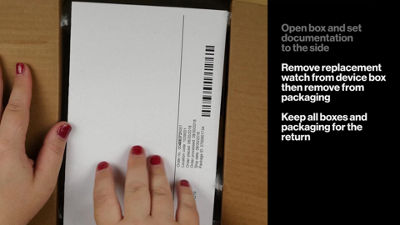
(Video Length- 1:58 )
apple-watch-replacement-exchange-process-video: Video Transcript
Apple Watch® Replacement Exchange Process (1:58)
Apple Watch Replacement Exchange Process
When you receive your Apple Watch replacement device, open up the shipping box and set the return label and invoice documents to the side. You will use this return label to ship your previous Apple Watch back.
The replacement Apple Watch will be in the smaller box. Remove and open this box, then take your replacement out of the packaging.
Save both the device box and the shipping box to return your previous Apple Watch.
To prepare your previous device for its return, Unpair your Apple Watch in the Watch app. You can activate your replacement device at this time too.
Make sure the Apple Watch band is removed from the old device.
Press the oval shaped button on the back while sliding the band out. Do this for each side.
Power off the previous Apple Watch by holding the side button until the Power Off slider appears. Drag the slider to turn off the watch.
Connect the band to the replacement by sliding the tabs into the grooves on the watch.
Place the previous Apple Watch in the small device box, then place that box into the shipping box.
Close and secure the shipping box with tape.
Attach the included shipping label to the top of the box.
Follow the return instructions on the back of the shipping label sticker to complete your return.
Related Topics
Apple Watch Series 3 and Apple Watch Series 4 are registered trademarks of Apple Inc.
Apple Watch Series 3 requires an iPhone 6 or later with iOS 11
Apple Watch Series 4 (GPS) requires an iPhone 5s or later with iOS 12 or later. Apple Watch Series 4 (GPS + Cellular) requires an iPhone 6 or later with iOS 12 or later.