Watch this video to learn how to get Apple One included with the One Unlimited for iPhone plan. You can enroll through My Verizon or in the My Verizon app.
|
Due to inactivity, your session will end in approximately 2 minutes. Extend your session by clicking OK below. Due to inactivity, your session has expired. Please sign in again to continue. |
How to get Apple One included
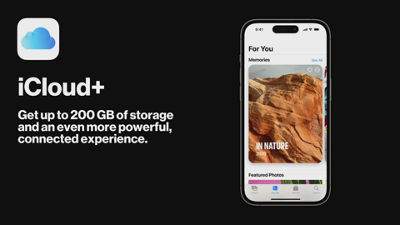
(Video Length- 3:01 )
get-apple-one-video: Video Transcript
How to get Apple One included (3:01)
Want to get your favorite Apple services, all in one plan?
Introducing Verizon's One Unlimited for iPhone® plan.* It's the only plan that includes Apple One℠.
That's Apple Music®, Apple TV+®, Apple Arcade® and iCloud+℠ — all bundled together in one easy subscription. All ad-free.
With Apple Music, you can play over 100 million songs and 30,000 playlists online or off. You can also experience immersive sound with Spatial Audio.
Apple TV+ brings you award-winning Apple Original Series and films and there's something new every week.
With Apple Arcade, enjoy unlimited access to over 200 incredibly fun games.
And with iCloud+, get up to 200 GB of storage and an even more powerful, connected experience across your devices.
If you're on One Unlimited for iPhone plan with a single line, get the Apple One individual subscription with 50 GB of iCloud+ storage.
Multi-line accounts get the Apple One Family subscription with 200 GB of iCloud+ storage.
Share Apple One with up to 5 other family members for private access to each service, across all their devices.
Once you're on the One Unlimited for iPhone plan, you'll need to enroll in Apple One. To get started through the My Verizon app, open it up.
You must be the Account Owner or an Account Manager to continue with enrollment.
Tap the Account icon from the bottom of your screen. Next, select Services & perks.
Look for Apple One and tap Learn more. Review the details and then tap Enroll.
Select the line you want to enroll in Apple One. Your iPhone will need to have iOS 14.7 or later to activate your Apple One subscription.
If everything looks good, tap Confirm.
The bill change summary will outline any estimated changes to your monthly bill.
Review and accept the Terms and Conditions and then tap Confirm.
You're almost done. To finish enrollment in Apple One, tap Send link to receive a special text message link.**
Follow the link and tap Continue.
Next, verify your phone number by entering the code sent.
Once complete, you're ready to enjoy Apple One.
If you'd rather enroll from the web, go to Verizon.com and sign in to your My Verizon account.
Look for Apple One and click Get it now to enroll.
Next, select the line you want to enroll in Apple One. Click Continue.
The bill change summary will outline any estimated changes to your monthly bill. Review and accept the Terms and Conditions. If everything looks good, click Enroll in Apple One.
To finish enrolling, click Send link to receive a special text message link to finish enrollment in Apple One.
That's the One Unlimited for iPhone plan, with all your Apple favorites, all in one plan.
If you have any additional questions, check out our helpful FAQ page.
Additional support
Apple, iPhone, Apple One, Apple Music, Apple TV+, Apple Arcade and iCloud+ are registered trademarks of Apple Inc.
iOS is a trademark or registered trademark of Cisco in the US and other countries and is used under license.
*Requires account subscribed to One Unlimited for iPhone plan (1 line includes an individual subscription for Apple One; 2+ lines include a family subscription for Apple One). Must remain on the One Unlimited for iPhone plan to access Apple One. Cancel anytime via Verizon. 1 promotion per Verizon account. Add'l terms apply.
**Your Apple ID and phone number will be used to connect your subscription. Verizon will also be notified about the connection.
My Verizon navigation: Account > Services & perks > Services & perks overview