The My Verizon Data Widget allows you to quickly view your data usage without having to open the app. Watch this video for a quick setup overview.
|
Due to inactivity, your session will end in approximately 2 minutes. Extend your session by clicking OK below. Due to inactivity, your session has expired. Please sign in again to continue. |
The My Verizon Data Widget for iOS
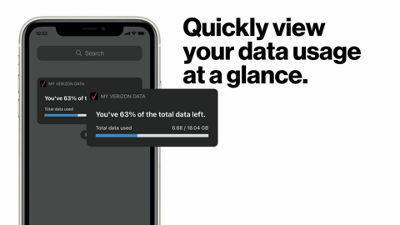
(Video Length- 1:10 )
my-verizon-data-widget-ios-video: Video Transcript
The My Verizon Data Widget for iOS (1:10)
The My Verizon Data Widget for iOS
Quickly view your current mobile data consumption at a glance so you can stay on track with your monthly plan.
To set up the widget on your device you will need to install the My Verizon app if you haven't already done so.
To add the widget, swipe right from your Home Screen to access "Today" View.
Tap the Edit button near the bottom of your screen. If you already have other widgets displayed, you might need to scroll down to see it.
Next, tap Customize.
Look for the My Verizon Data widget and tap the green plus sign.
Tap Done to return to the "Today" view screen.
You will now see the My Verizon Data Widget displayed.
Link the widget to your My Verizon account by tapping it.
This will launch the My Verizon app and automatically activate the widget. You might be asked to sign-in.
Nice work. You're all set.
View the widget anytime by swiping right from your Home Screen or the Lock Screen.
You can now keep tabs on your data usage, at a glance, and avoid the unexpected.
For more detailed account information, tap the widget to quickly access the My Verizon app.
That's the My Verizon Data Widget.
Now you are in control.
Additional support
iOS is a trademark or registered trademark of Cisco in the US and other countries and is used under license.