This video will give you a quick overview of the One Talk mobile app on your Android mobile device.
|
Due to inactivity, your session will end in approximately 2 minutes. Extend your session by clicking OK below. Due to inactivity, your session has expired. Please sign in again to continue. |
One TalkSM Android™ Mobile App Tour
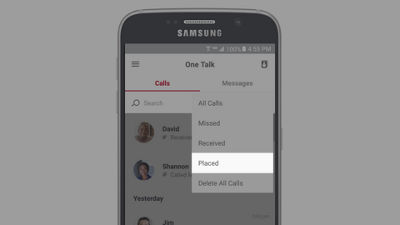
(Video Length- 2:22 )
one-talk-android-mobile-app-tour-video: Video Transcript
One TalkSM Android™ Mobile App Tour (2:22)
This video will give you a quick overview of the One Talk mobile app on your Android mobile device.
The One Talk mobile app provides a consolidated location for voice calls, messages, text messages, call history, feature settings like call forwarding and do not disturb, and your contact list.
This is the main home screen where your call history is displayed.
Call history can be filtered by selecting the three dot button on the right side of the screen and selecting Missed, Received, or Placed to show only those calls. Delete all calls is also an option.
To make a call, touch the red keypad icon in the lower right of the home screen.
Favorites are displayed at the top of the call screen. Touching a Favorite gives you the option of voice calling, or just sending a text message.
To add Favorites, select the Contacts button in the upper right of the screen. Select or deselect favorites by touching the red star next to each contact.
Your call history is easily searched by typing in a name or number. Text messages to your One Talk number can be accessed from the Messages tab.
Select the main menu icon in the upper left corner. Within this area, you can select the pencil icon in the upper right to edit or update your name, company and position.
There are also call behavior settings available, like call forwarding.
Selecting Do Not Disturb only affects the device you're currently using. All other One Talk devices on your account will still ring.
Call Voice Mail gives access to voicemail as well as audio prompts to update your outgoing greeting.
Features and Settings give control over call behaviors and preferences.
Call Settings let you change your ring tone, dialpad tone and enable music on hold.
Call Features include setting preferences for Call Forwarding, Do Not Disturb, Anonymous Call Rejection and Voice Mail.
Messaging Preferences and Settings are also available here.
Finally, if you ever need to identify which version of the One Talk app you have, selecting About displays your version number.
If you need additional assistance, please refer to the One Talk Resources support page.
Android is a trademark of Google, Inc.