Are you having issues with your wireless signal? Watch this video to learn about what impacts wireless signals and how you can fix it so you can get the most out of your Verizon 4G LTE network.
For device specific help, visit the Troubleshooting Assistant.
|
Due to inactivity, your session will end in approximately 2 minutes. Extend your session by clicking OK below. Due to inactivity, your session has expired. Please sign in again to continue. |
Factors that impact your wireless signal
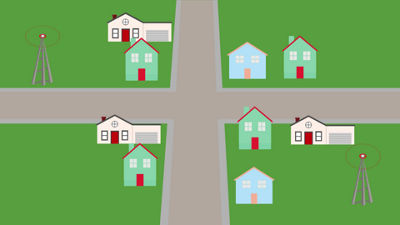
(Video Length- 3:13 )
troubleshooting-wireless-signal-coverage-video: Video Transcript
Factors that impact your wireless signal (3:13)
Although Verizon has the largest, most reliable network in the country*, there are external factors that can negatively impact your experience, causing issues such as slow data speeds, dropped calls or other audio issues.
These external factors include:
- Network congestion
- Weather and nature
- Buildings and physical barriers
- Or an obstructed view of the cell tower
For congestion, if many people are using the network at the same time in the same place, your service may be impacted.
For example, if you are near a location like a stadium with tens of thousands of other people, it's a good possibility there are thousands of other Verizon Wireless customers using their devices at the same time.
In those situations, data speeds may slow down and calls may fail.
The same thing can happen if more and more people move into a densely populated area.
Severe weather and seasonal conditions like heavy snow, storms or even trees in bloom can also affect your coverage.
These seasonal changes can make it harder for the radio signal to reach you.
Physical barriers such as mountains, hills and buildings may also block the signal.
In addition, building materials like metal panels, concrete walls or certain types of glass can absorb or reflect signal.
This is why your experience may be impacted in basements or other interior rooms, or large buildings such as hospitals with large amounts of electronics.
Performance issues can also occur when your device doesn't have an unobstructed view of the cell site. This could be because you are too high, too low, too far or even too close to the tower.
Antennas are positioned to provide coverage to the largest population possible and may not be aimed in you direction. Current wireless technologies have varying broadcast ranges which determine how far the signal can reach.
If you're experiencing performance issues only during certain times of the day or year, your issue is likely caused by network usage or seasonal trends.
However, if the same issue always occurs at a specific location or with all Verizon devices, the location is likely affected by physical barriers or an obstructed view of the cell tower. To help improve your experience, we recommend that you enable HD Calling on capable devices.
Because of obstructions indoor service can also be impacted. In these cases, we suggest enabling Wi-Fi Calling on capable devices or using a Network Extender to further improve your indoor calling experience.
For additional information and solutions, refer to the Signal Concern Resolution page at: verizon.com/support/signal-concern-resolution