Get the most out of your Verizon phone and TravelPass while traveling abroad.
Transcript attached
|
Due to inactivity, your session will end in approximately 2 minutes. Extend your session by clicking OK below. Due to inactivity, your session has expired. Please sign in again to continue. |
Tips on using Verizon TravelPass
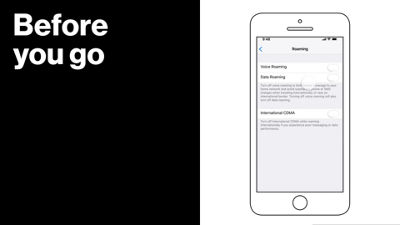
(Video Length- 1:00 )
verizon-travel-pass-video: Video Transcript
Tips on using Verizon TravelPass (1:00)
Verizon TravelPass
Hi there! If you're planning on traveling abroad, we have a few simple tips to help you get the most out of your Verizon phone and your TravelPass. Make sure you enable roaming before you go, so that you can use data and voice services internationally.
Go to settings, select cellular, then roaming, and make sure data and voice roaming are turned on.
Remember, it may take up to three minutes for your phone to connect to local networks. If you experience service issues, be sure to turn your device off, then back on. This is a simple, yet effective way to reconnect your device to the international network while traveling.
Making calls while outside the US will always need the international access code followed by a country code, and then the number you're calling. So on your iPhone, hold down the zero until you see the plus sign appear, enter the country code, then dial the number you want to call. And if you call a contact stored on your phone, double check that you've included the "+" and the country code.
For more travel tips from Verizon, follow the link below:
www.go.vzw.com/traveltips
That's all for now! Enjoy your trip!