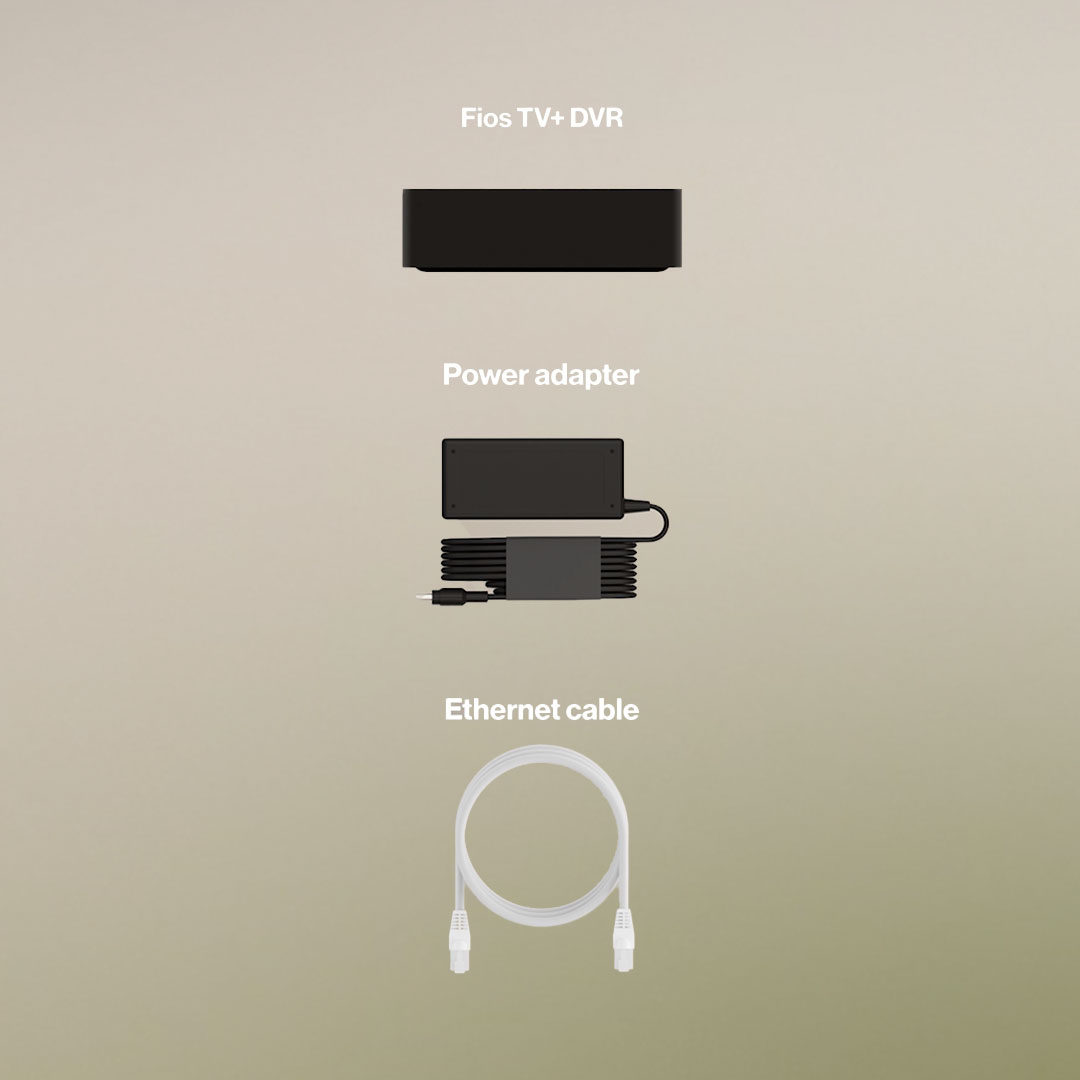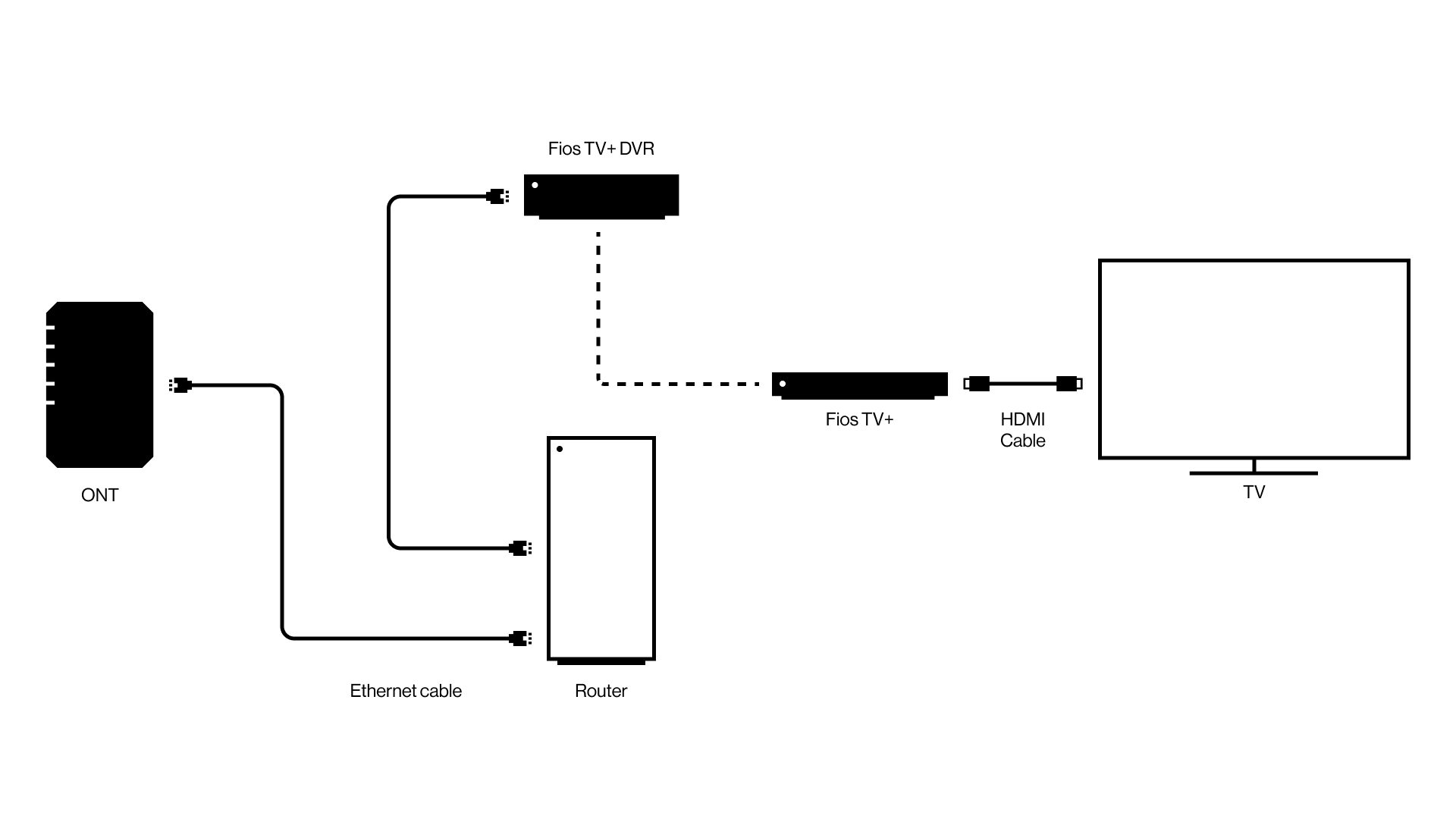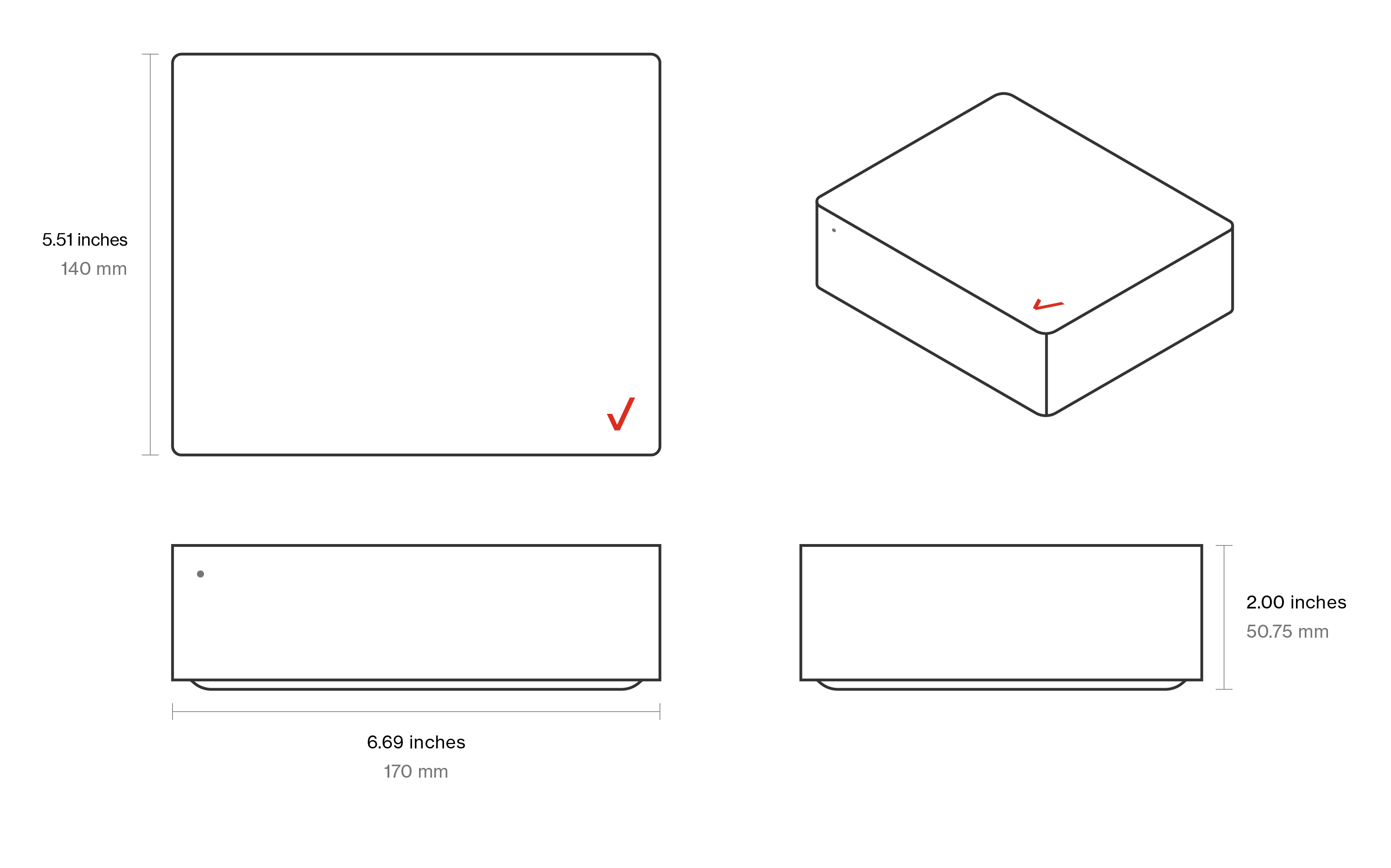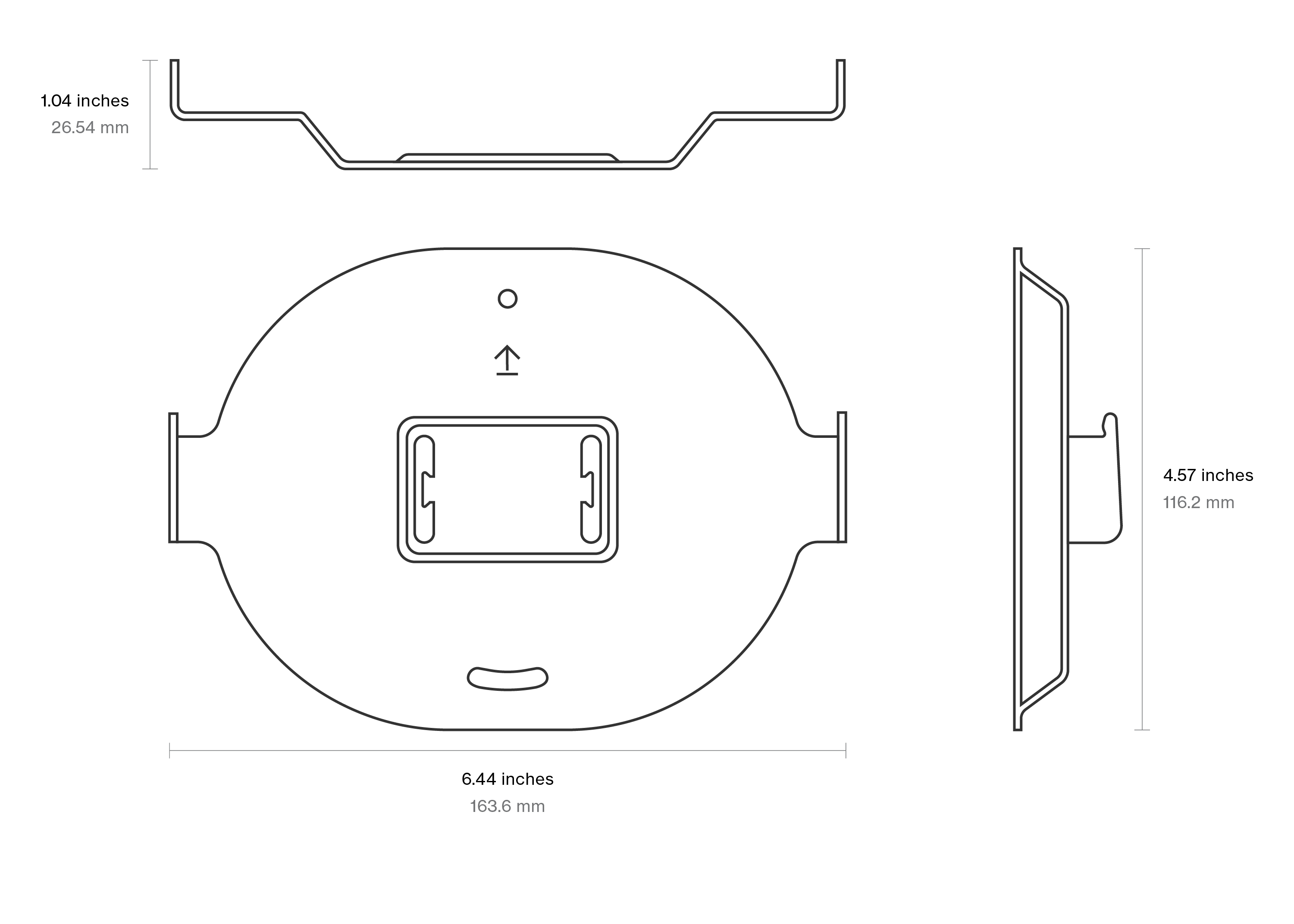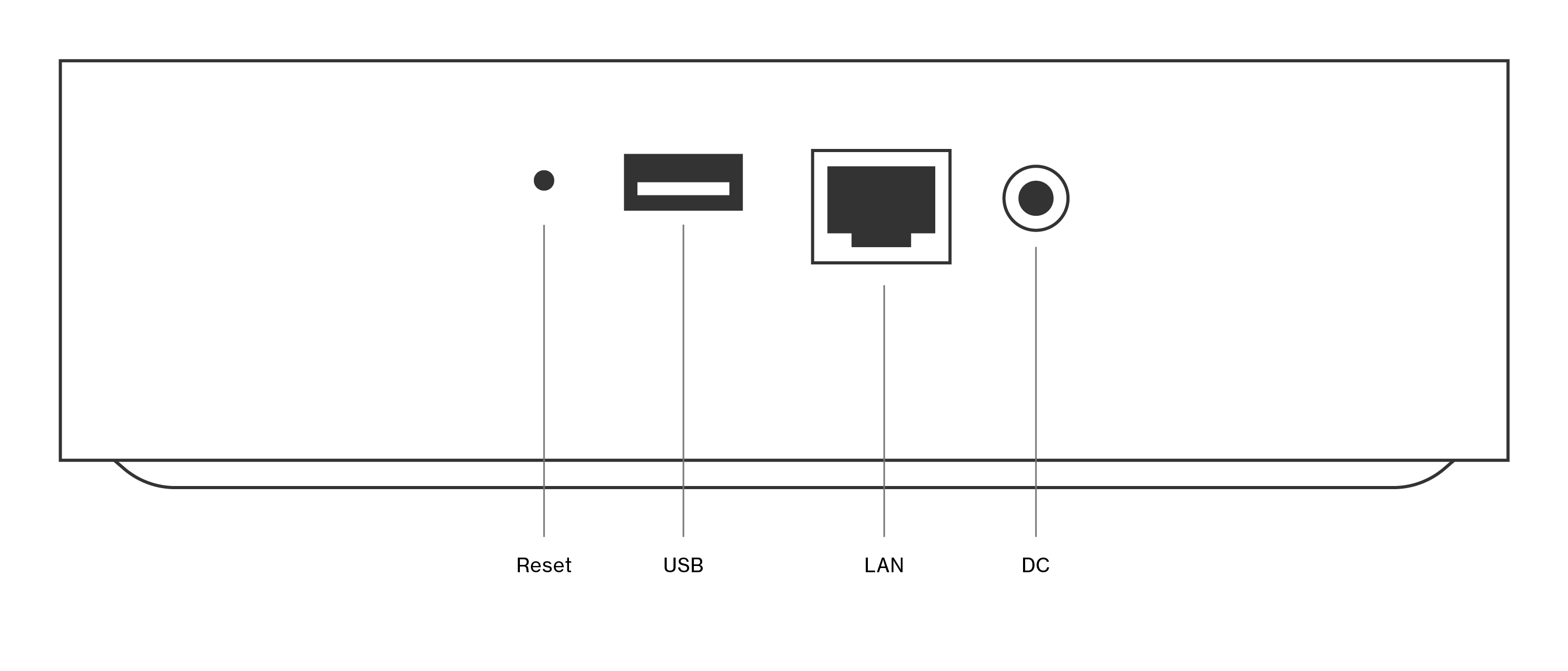Fios TV+ Support
Fios TV+
Check out the following topics to help you set up the Fios TV+ and answer questions you may have. Please note: The Fios TV+ needs a Verizon router to work, please make sure you have a Verizon router set up and working.

Meet your new Fios TV+ Remote
Our most advanced remote yet makes navigating your Fios TV+ simple.
Input: Toggles through TV inputs like HDMI 1, HDMI 2
and Video.
Power: Turns your TV on or off.
Info: Provides information about what you’re watching.
Last: Changes to previously watched channel.
Replay: Rewinds the video by a few seconds (can be
configured in settings).
Navigation ring: Navigates menus and allows rewind and
fast forward during content playback.
OK: Selects the highlighted item.
Back: Returns to previous screen.
Google Assistant: Use your voice to navigate to available
movies and shows.
Home: Brings you directly to home page.
Guide: Displays a list of live TV channels.
Record: Records live TV (DVR service required).
Apps: Displays all your downloaded apps.

Google Assistant
Watch this video to learn how you can you use Google Assistant with Fios TV+.
Size & weight
Sizes and weight of the device
Frequently asked questions
Video Media Server
Check out the following topics to help you set up the Video Media Server and answer questions you may have. Please note: The Video Media Server needs a Verizon router to work, please make sure you have a Verizon router set up and working.

Fios TV+ DVR
We’re here to help you set up the Fios TV+ DVR and answer other questions you may have.
Please note: The Fios TV+ DVR needs a Verizon router to work, please make sure you have a Verizon router set up and working.




 If you have a Video Media Server,
If you have a Video Media Server,  If you have a Fios TV+ DVR,
If you have a Fios TV+ DVR,  If you have questions about your remote, go to
If you have questions about your remote, go to 








 LED off
LED off LED blinks once
LED blinks once Solid white
Solid white Dim solid white
Dim solid white Soft pulsing white (every 1 second)
Soft pulsing white (every 1 second) Fast blinking white (every 0.2 seconds)
Fast blinking white (every 0.2 seconds) Slow blinking blue (every 0.8 seconds)
Slow blinking blue (every 0.8 seconds) Solid yellow
Solid yellow Fast blinking yellow (every 0.2 seconds)
Fast blinking yellow (every 0.2 seconds) Solid red
Solid red Blinking red (every 0.8 seconds)
Blinking red (every 0.8 seconds)










 Blinking green
Blinking green