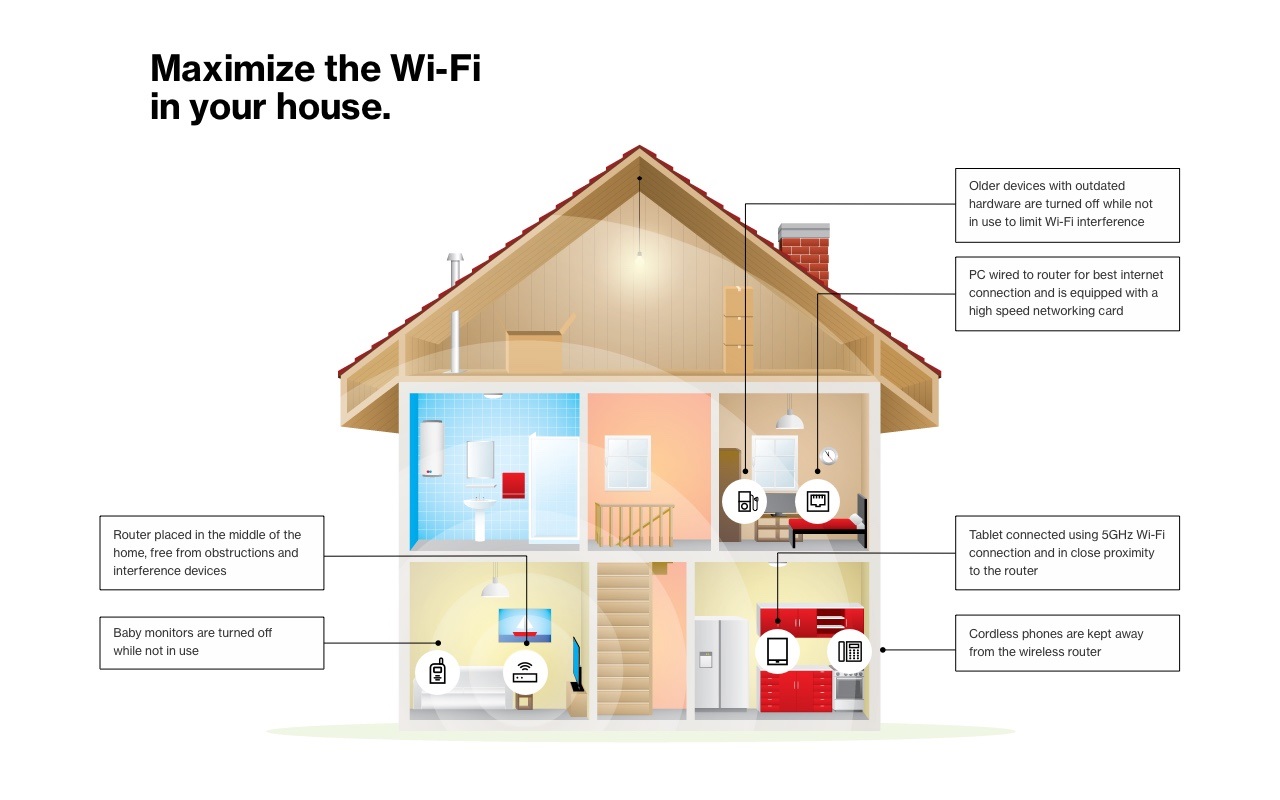Existing user?
Sign in to manage & troubleshoot your services.
Factors that may affect your internet speed
Several factors can slow your internet speed:
- Use of Wi-Fi connection versus wired
- Components within your computer, i.e. processor speed, amount of available memory, operating system, and computer configuration variables
- The number of applications that are running at the same time
- The number of computers or other devices that share your internet connection
- The quality and condition of the wiring which connects your computer(s) to the Verizon network
- Unusual events like a network outage and failure may also reduce speed. Sometimes the internet sites customers try to access may have issues on their end related to outages, server failure or network congestion.
Learn more about Slow Wi-Fi or intermittent connection.
9/3/20
Slow speed tips
Use our Guided Solutions Tool to quickly identify and resolve any issues you may be experiencing with your Wi-Fi. This tool can help with:
- Slow wired speed
- Slow Wi-Fi Speed
- Video streaming trouble
- Schedule a technician visit if needed
Run a Speed Test
Need to verify your Verizon connection speed? The Verizon speed test can verify your connection from the router to the Verizon network.
Before starting the test, be sure to:
- Connect your computer directly to your router using an Ethernet cable
- Disconnect from any VPN’s
- Make sure no other device is connected to your internet during the test
- Avoid using video or music streaming apps