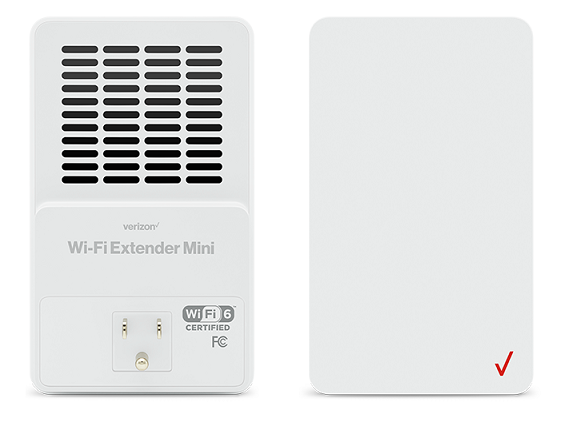Verizon Wi-Fi Extenders
Verizon offers a wide variety of advanced equipment and accessories to maximize your Wi-Fi experience. For complete information, user guides and step-by-step help in setting up your equipment, select your router below.
Business Customers:
Fios Wi-Fi Extenders
-
Wi-Fi Extender

-
Wi-Fi Extender Mini

-
-
Fios Extender

-
Fios Network Extender

-

Fios Network Extender WCB6200Q

Fios™ Advanced Wi-Fi Router

Fios Quantum™ Gateway
Frequently asked questions
-
Does my Fios Network Extender support Self Organizing Network (SON)?
-
Yes, Fios Quantum Gateways do support the Self Organizing Network feature. Please visit the dedicated SON support page at verizon.com/sonsupport for more SON information.
-
My Fios Network Extender (FNE) is not replicating the network name (SSIDs) from my router, what should I do?
-
Reboot your router first allowing enough time to restore your Internet connection.
Reboot the FNE by removing and reinserting the power cable.
Within 10 minutes of the FNE reboot, the Wi-Fi name(s) should be configured on your Fios Network Extender.
If this does not resolve the issue check your Wi-Fi connectivity without the FNE. Learn more about how to troubleshoot Wi-Fi connectivity issues.
-
Why do I need a Network Extender?
-
Some homes or businesses may be too large for the router signal to cover the entire location. There could also be interference from walls, microwaves, cordless phones, etc., that can weaken the Wi-Fi signal.
Wi-Fi extenders help extend the reach of the Wi-Fi signal in your home or business where the Wi-Fi signal is weak or no signal is available. To get the most out of your Network Extender, place it and your router at an optimal location. Learn more about how to improve your Wi-Fi coverage.
-
Will my Set-Top Boxes communicate with the extender?
-
No, Verizon Set-Top Boxes do not communicate over wireless signals.
-
What devices can I use with the Network Extender?
-
All Wi-Fi-enabled devices that support the 802.11b, g, n, and ac Wi-Fi standards (laptops, tablets, smartphones, gaming consoles, TVs, etc.) can be connected to the Fios Network Extender.
Note: WCB3000N does not support 802.11ac.
-
Can I manually configure the Network Extender?
-
Yes, the Network Extender has an accessible user interface where configuration changes can be made. To learn more, please refer to your user manual below.
-
Where should I place my Network Extender?
-
Place the extender in any room with a live coax or Ethernet outlet where your Wi-Fi signal is weak or spotty.
To minimize any Wi-Fi signal weakness, the extender should ideally be placed:
- At least 10 feet from cordless phones or microwaves
- Away from heat sources, moisture, excessive dust or extreme cold
- Away from any large metal objects
To extend Wi-Fi coverage to your backyard, place the extender near a window.
-
I have an old extender, why do I need to upgrade?
-
There is no need to upgrade your existing Fios Network Extender at this time; however, the latest Fios Network Extender WCB6200Q, can support the 802.11ac Wi-Fi standard which is not supported by the Verizon 1st generation Network Extender WCB3000N.
-
Which router(s) will this extender work with?
-
All Verizon routers are compatible with both the WCB6200Q and the WCB3000N Fios Network Extenders; however, some older router models will require manual configuration to replicate the Wi-Fi names for your router.
-
Will the extender work if connected to the router via Ethernet?
-
Yes. Extenders can be connected back to the router via coax or by an Ethernet cable. The Fios Network Extender does not communicate with the router wirelessly.
-
Can I wall mount my extender?
-
Network Extender model# WCB6200Q can be wall-mounted. Wall mount brackets can be found at the Fios accessory website.
-
Why does the label have Wi-Fi names and a password when it should replicate the Wi-Fi name and password from my router?
-
All Fios Network Extenders support dual band Wi-Fi networks (2.4GHz & 5GHz) with its own default Wi-Fi Names and password. When the Fios Network Extender is connected to your home or business network, the extender receives the Wi-Fi names from your router and replaces its default Wi-Fi Names with those of the router. If you choose not to have your Fios Network Extender replicate the router Wi-Fi Names, you can disable this feature and use the Wi-Fi name and password printed on the Network Extender label. Please refer to the User Guide found for instructions on disabling this feature.
-
Can I connect my extender to my router wirelessly?
-
No, the extender requires a connection back to the router via coax or Ethernet to pass data traffic back to router and on to the Internet.
-
What does the WPS (Wireless Protected Setup) button do?
-
WPS will allow the extender to replicate the Wi-Fi names configuration from the router but this may cause other issues and is not recommended.
-
I already purchased a non-Verizon extender; can I continue to use it?
-
Yes. Non-Verizon extenders can be used with Fios routers but will likely require a manual setup.
-
If I’m using my coax outlet with a Set-Top Box, how can I connect my extender?
-
Please refer to the quick start guide of the model you have for wiring setup.
-
Does my extender need to stand upright?
-
Fios Network Extender WCB6200Q, should always be kept in an upright position for optimal performance.
-
-
Fios Network Extender Gen 1 (WECB)

-

Fios Network Extender WCB3000N

Fios™ Advanced Wi-Fi Router

Fios Quantum™ Gateway
Frequently asked questions
-
Does my Fios Network Extender support Self Organizing Network (SON)?
-
Yes, Fios Quantum Gateways do support the Self Organizing Network feature. Please visit the dedicated SON support page at verizon.com/sonsupport for more SON information.
-
My Fios Network Extender (FNE) is not replicating the network name (SSIDs) from my router, what should I do?
-
Reboot your router first allowing enough time to restore your Internet connection.
Reboot the FNE by removing and reinserting the power cable.
Within 10 minutes of the FNE reboot, the Wi-Fi name(s) should be configured on your Fios Network Extender.
If this does not resolve the issue check your Wi-Fi connectivity without the FNE. Learn more about how to troubleshoot Wi-Fi connectivity issues.
-
Why do I need a Network Extender?
-
Some homes or businesses may be too large for the router signal to cover the entire location. There could also be interference from walls, microwaves, cordless phones, etc., that can weaken the Wi-Fi signal.
Wi-Fi extenders help extend the reach of the Wi-Fi signal in your home or business where the Wi-Fi signal is weak or no signal is available. To get the most out of your Network Extender, place it and your router at an optimal location. Learn more about how to improve your Wi-Fi coverage.
-
Will my Set-Top Boxes communicate with the extender?
-
No, Verizon Set-Top Boxes do not communicate over wireless signals.
-
What devices can I use with the Network Extender?
-
All Wi-Fi-enabled devices that support the 802.11b, g, n, and ac Wi-Fi standards (laptops, tablets, smartphones, gaming consoles, TVs, etc.) can be connected to the Fios Network Extender.
Note: WCB3000N does not support 802.11ac.
-
Can I manually configure the Network Extender?
-
Yes, the Network Extender has an accessible user interface where configuration changes can be made. To learn more, please refer to your user manual below.
-
Where should I place my Network Extender?
-
Place the extender in any room with a live coax or Ethernet outlet where your Wi-Fi signal is weak or spotty.
To minimize any Wi-Fi signal weakness, the extender should ideally be placed:
- At least 10 feet from cordless phones or microwaves
- Away from heat sources, moisture, excessive dust or extreme cold
- Away from any large metal objects
To extend Wi-Fi coverage to your backyard, place the extender near a window.
-
I have an old extender, why do I need to upgrade?
-
There is no need to upgrade your existing Fios Network Extender at this time; however, the latest Fios Network Extender WCB6200Q, can support the 802.11ac Wi-Fi standard which is not supported by the Verizon 1st generation Network Extender WCB3000N.
-
Which router(s) will this extender work with?
-
All Verizon routers are compatible with both the WCB6200Q and the WCB3000N Fios Network Extenders; however, some older router models will require manual configuration to replicate the Wi-Fi names for your router.
-
Will the extender work if connected to the router via Ethernet?
-
Yes. Extenders can be connected back to the router via coax or by an Ethernet cable. The Fios Network Extender does not communicate with the router wirelessly.
-
Can I wall mount my extender?
-
Network Extender model# WCB6200Q can be wall-mounted. Wall mount brackets can be found at the Fios accessory website.
-
Why does the label have Wi-Fi names and a password when it should replicate the Wi-Fi name and password from my router?
-
All Fios Network Extenders support dual band Wi-Fi networks (2.4GHz & 5GHz) with its own default Wi-Fi Names and password. When the Fios Network Extender is connected to your home or business network, the extender receives the Wi-Fi names from your router and replaces its default Wi-Fi Names with those of the router. If you choose not to have your Fios Network Extender replicate the router Wi-Fi Names, you can disable this feature and use the Wi-Fi name and password printed on the Network Extender label. Please refer to the User Guide found for instructions on disabling this feature.
-
Can I connect my extender to my router wirelessly?
-
No, the extender requires a connection back to the router via coax or Ethernet to pass data traffic back to router and on to the Internet.
-
What does the WPS (Wireless Protected Setup) button do?
-
WPS will allow the extender to replicate the Wi-Fi names configuration from the router but this may cause other issues and is not recommended.
-
I already purchased a non-Verizon extender; can I continue to use it?
-
Yes. Non-Verizon extenders can be used with Fios routers but will likely require a manual setup.
-
If I’m using my coax outlet with a Set-Top Box, how can I connect my extender?
-
Please refer to the quick start guide of the model you have for wiring setup.
-
Does my extender need to stand upright?
-
Fios Network Extender WCB6200Q, should always be kept in an upright position for optimal performance.
-